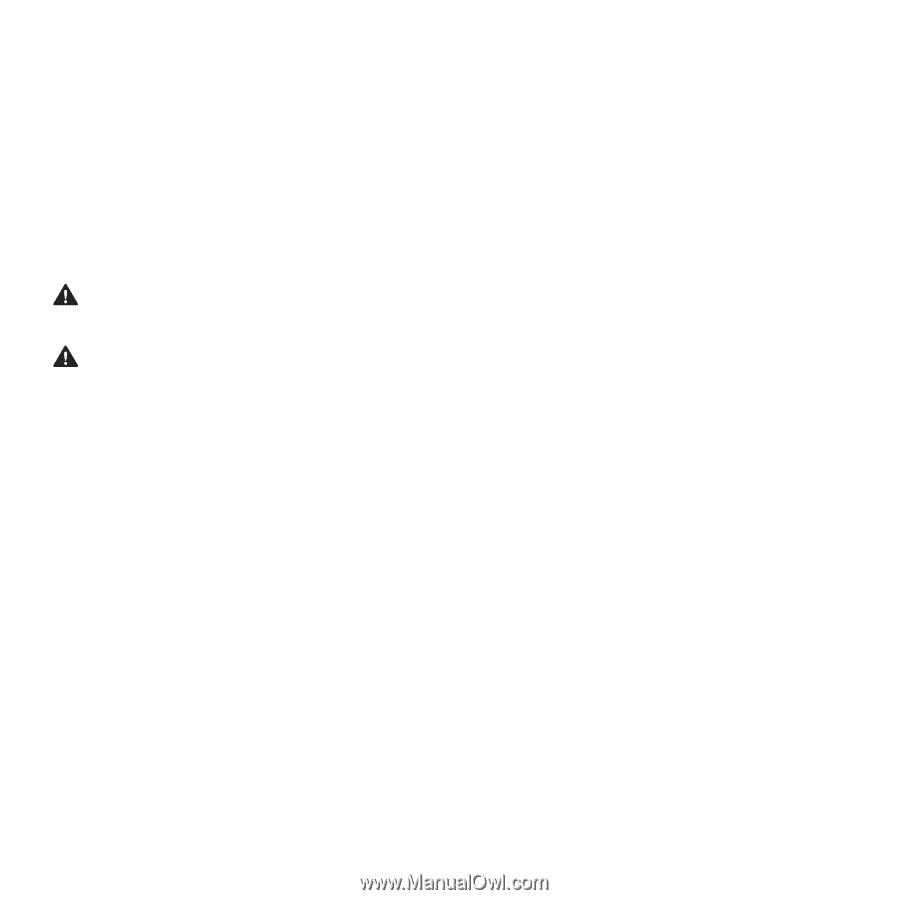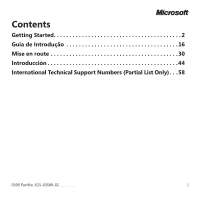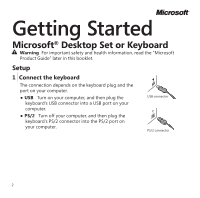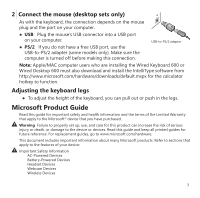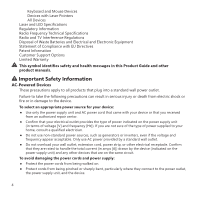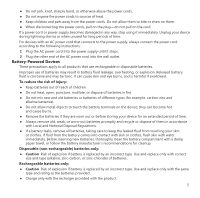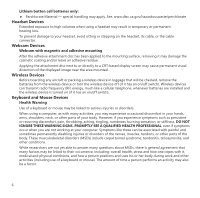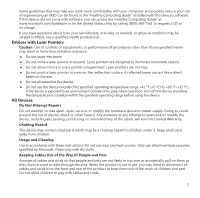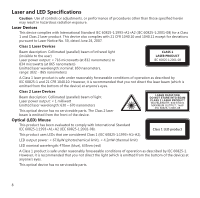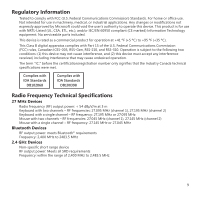Microsoft ZHA-00001 User Guide - Page 4
Important Safety Information - manual
 |
UPC - 882224649155
View all Microsoft ZHA-00001 manuals
Add to My Manuals
Save this manual to your list of manuals |
Page 4 highlights
Keyboard and Mouse Devices Devices with Laser Pointers All Devices Laser and LED Specifications Regulatory Information Radio Frequency Technical Specifications Radio and TV Interference Regulations Disposal of Waste Batteries and Electrical and Electronic Equipment Statement of Compliance with EU Directives Patent Information Customer Support Options Limited Warranty This symbol identifies safety and health messages in this Product Guide and other product manuals. Important Safety Information AC-Powered Devices These precautions apply to all products that plug into a standard wall power outlet. Failure to take the following precautions can result in serious injury or death from electric shock or fire or in damage to the device. To select an appropriate power source for your device: ● Use only the power supply unit and AC power cord that came with your device or that you received from an authorized repair center. ● Confirm that your electrical outlet provides the type of power indicated on the power supply unit (in terms of voltage [V] and frequency [Hz]). If you are not sure of the type of power supplied to your home, consult a qualified electrician. ● Do not use non-standard power sources, such as generators or inverters, even if the voltage and frequency appear acceptable. Only use AC power provided by a standard wall outlet. ● Do not overload your wall outlet, extension cord, power strip, or other electrical receptacle. Confirm that they are rated to handle the total current (in amps [A]) drawn by the device (indicated on the power supply unit) and any other devices that are on the same circuit. To avoid damaging the power cords and power supply: ● Protect the power cords from being walked on. ● Protect cords from being pinched or sharply bent, particularly where they connect to the power outlet, the power supply unit, and the device. 4