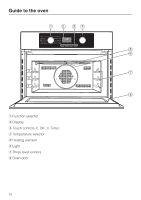Miele H 4044 BM Operating and Installation manual - Page 11
Guide to the display 11, Function selector 11, Temperature selector 11
 |
View all Miele H 4044 BM manuals
Add to My Manuals
Save this manual to your list of manuals |
Page 11 highlights
Guide to the display Function selector The left-hand selector is used to select the function. It can be turned clockwise or counter clockwise. - Microwave - Combination Bake - Micro Broil - Combination Broil - Rapid Heat - Convection Bake - Maxi Broil - Convection Broil - Defrost - Light For switching on the oven light independently. This can be useful when cleaning the oven. - Settings For altering the settings of the appliance. Temperature selector The right-hand selector V °F W is used to - select the temperature. - enter times (as an alternative to using the V or W touch controls). It can be turned clockwise to increase the value or counter clockwise to reduce the value. The temperature can be displayed in °F or °C, see "Settings - P 7". 11