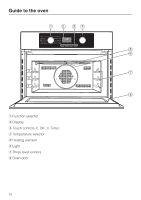Miele H 4044 BM Operating and Installation manual - Page 12
Touch controls 12, Display 12
 |
View all Miele H 4044 BM manuals
Add to My Manuals
Save this manual to your list of manuals |
Page 12 highlights
Guide to the display Touch controls The microwave oven is operated by electronic sensor controls which react to the touch of a finger. Every touch of the controls is confirmed by a tone. The tone can be turned off. See "Settings % - P 4" Use OK - For selecting an entry. A triangle V appears under the selected symbol. - To confirm an entry. V - Moves triangle V in the display to the left or right. W - Increases or reduces the microwave power setting / time entered. - For selecting the Setting P and changing the Status S. Timer To enter a short cooking time, such as for eggs. Each time V or W is pressed, the following changes are made: - Time T Microwave (Solo) in 10-second increments, - Time T in 1-minute increments, - End S in 1-minute increments, - Short time N in 5-second increments, followed by 1-minute increments. Press and hold the touch controls to quickly move through the display. Display I2:00 3 h N min _ 6 m T S 0 Start V Depending on the position of the function selector and/or pressing of a touch control, the following symbols appear: _ 6 m T S 0 Start 3 N h min Microwave power output Temperature Time Duration End Safety lock Start microwave Temperature indicator Set timer Hours Minutes 12