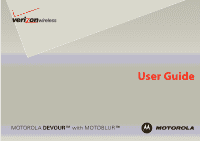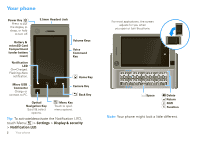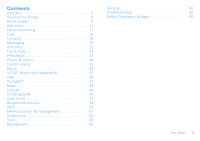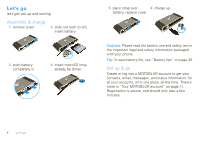Motorola A555 User Guide - Verizon Wireless - Page 4
Your phone, Settings, Display & security, Notification LED - battery
 |
View all Motorola A555 manuals
Add to My Manuals
Save this manual to your list of manuals |
Page 4 highlights
Your phone Power Key Press to put the display to sleep, or hold to turn off. Battery & microSD Card Compartment (under battery cover) Notification LED On=Charged. Flashing=New notification. 3.5mm Headset Jack Volume Keys Voice Command Key Home Key Micro USB Connector Charge or connect to PC. Camera Key Back Key Optical Navigation Key. Scroll & select options. Menu Key Touch to open menu options. Tip: To activate/deactivate the Notification LED, touch Menu > Settings > Display & security > Notification LED. 2 Your phone For most applications, the screen adjusts for you when you open or turn the phone. Space Delete Return SYM Shift Function Note: Your phone might look a little different.

2
Your phone
Your phone
Tip:
To activate/deactivate the Notification LED,
touch Menu
>
Settings
>
Display & security
>
Notification LED
.
Power Key
Press to put
the display to
sleep, or hold
to turn off.
Volume Keys
C
a
mer
a
Key
Vo
ic
e
Comm
a
nd
Key
Menu Key
Touch to open
m
enu options.
B
a
ttery &
m
ic
roSD C
a
rd
Com
pa
rtment
(under
ba
ttery
c
over)
M
ic
ro USB
Conne
c
tor
Charge or
connect to PC.
O
p
t
ica
l
N
a
v
iga
t
i
on Key.
Scroll & select
options.
Home Key
B
ac
k Key
3.5mm He
a
dset J
ac
k
Not
i
f
ica
t
i
on
LED
On=Charged.
Flashing=New
notification.
Note:
Your phone might look a little different.
Delete
Return
S
pac
e
Sh
i
ft
Fun
c
t
i
on
For
m
ost applications, the screen
adjusts for you when
you open or turn the phone.
SYM