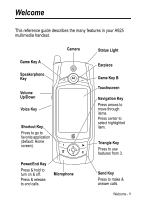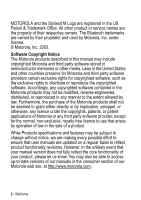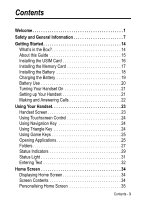Contents -
5
Contact List . . . . . . . . . . . . . . . . . . . . . . . . . . . . . . . . . . . . . . 69
Opening Contacts Application . . . . . . . . . . . . . . . . . . . . . . . 69
Adding Contacts . . . . . . . . . . . . . . . . . . . . . . . . . . . . . . . . .70
Finding Contacts . . . . . . . . . . . . . . . . . . . . . . . . . . . . . . . . . 72
Communicating with Contacts . . . . . . . . . . . . . . . . . . . . . . . 72
Sending Contact Details . . . . . . . . . . . . . . . . . . . . . . . . . . .73
Creating Owner Card. . . . . . . . . . . . . . . . . . . . . . . . . . . . . . 74
Sorting Contacts: . . . . . . . . . . . . . . . . . . . . . . . . . . . . . . . . . 74
Customising Handset Settings. . . . . . . . . . . . . . . . . . . . . . . 75
Setting Wallpaper Image . . . . . . . . . . . . . . . . . . . . . . . . . . . 75
Setting Screen Brightness . . . . . . . . . . . . . . . . . . . . . . . . . . 75
Setting System Sounds . . . . . . . . . . . . . . . . . . . . . . . . . . . . 76
Setting Shortcut Key . . . . . . . . . . . . . . . . . . . . . . . . . . . . . .76
Choosing Ringtunes . . . . . . . . . . . . . . . . . . . . . . . . . . . . . .77
Choosing Vibrate Pattern. . . . . . . . . . . . . . . . . . . . . . . . . . . 78
Installing Ringtunes . . . . . . . . . . . . . . . . . . . . . . . . . . . . . . . 78
Getting More Out of Your Handset. . . . . . . . . . . . . . . . . . . . 80
Connecting a Bluetooth Device . . . . . . . . . . . . . . . . . . . . . . 80
Connecting to a Computer. . . . . . . . . . . . . . . . . . . . . . . . . . 82
Using Remote Synchronisation . . . . . . . . . . . . . . . . . . . . . . 83
Installing Applications on the Handset. . . . . . . . . . . . . . . . . 84
Personal Organiser Features . . . . . . . . . . . . . . . . . . . . . . . . 87
Calendar . . . . . . . . . . . . . . . . . . . . . . . . . . . . . . . . . . . . . . .87
To Do . . . . . . . . . . . . . . . . . . . . . . . . . . . . . . . . . . . . . . . . . . 92
Notes . . . . . . . . . . . . . . . . . . . . . . . . . . . . . . . . . . . . . . . . . . 96
Time. . . . . . . . . . . . . . . . . . . . . . . . . . . . . . . . . . . . . . . . . . . 98
Calculator. . . . . . . . . . . . . . . . . . . . . . . . . . . . . . . . . . . . . . 101
Security . . . . . . . . . . . . . . . . . . . . . . . . . . . . . . . . . . . . . . . .102
Locking and Unlocking Handset . . . . . . . . . . . . . . . . . . . .102
Establishing Password Protection . . . . . . . . . . . . . . . . . . . 102