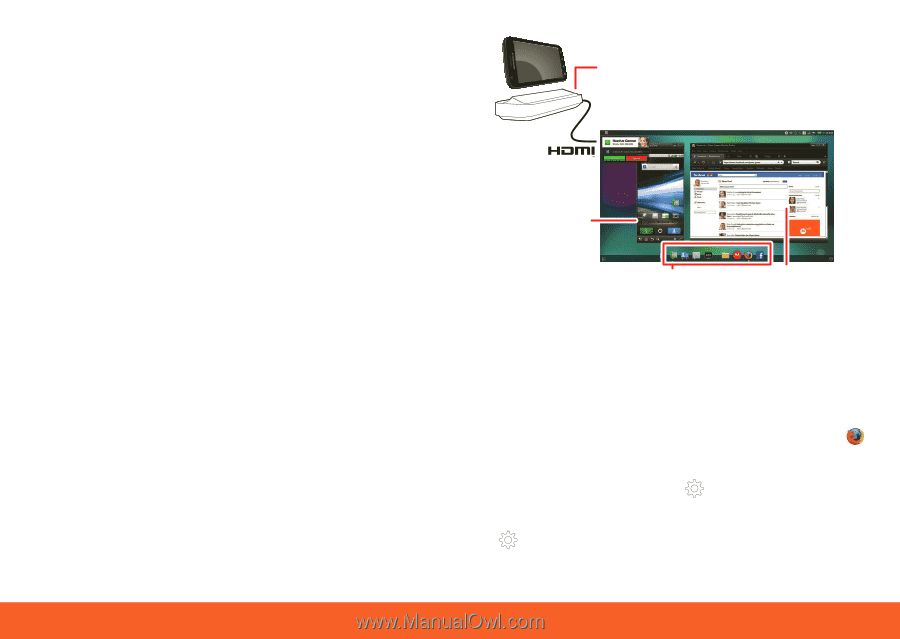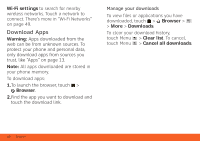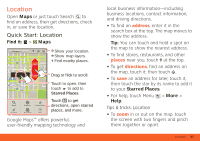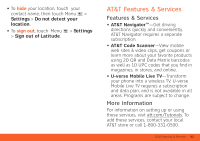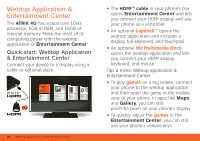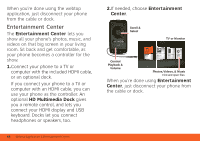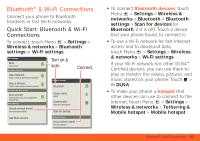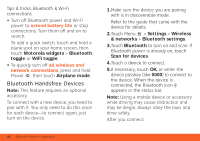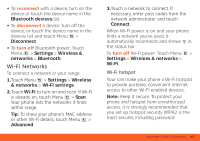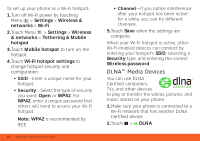Motorola ATRIX ATRIX 4G - User Guide Gingerbread Version - Page 47
Webtop Application - lapdock
 |
View all Motorola ATRIX manuals
Add to My Manuals
Save this manual to your list of manuals |
Page 47 highlights
Webtop Application Webtop application The webtop application lets you browse, or use web apps, on a large screen in a full Firefox browser. Create and share documents, spreadsheets, and presentations, with online tools like Google Docs. 1.Connect your phone to a TV or computer with an optional dock. If you connect your phone to a TV or computer with an optional HD Multimedia Dock, you can connect your HDMI display, plus your USB keyboard and mouse. An optional Lapdock™ includes a full display, keyboard, and touchpad. 2.Choose webtop. Optional Laptop Dock or HD Multimedia Dock Laptop dock display, TV, or Monitor Mobile View App Tray Full Desktop Browser • In the Phone window, you can open your phone apps. • At the bottom of the screen, you'll see App Shortcuts. You can open multiple Firefox browsers . • In the top right of the screen, you'll see icons for status and Settings. For help in the webtop application, open Settings > Help in the top right of the screen. Webtop Application & Entertainment Center 45