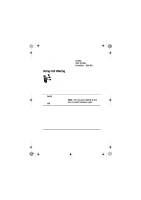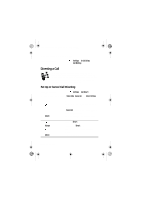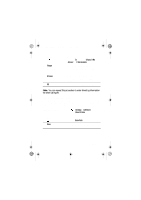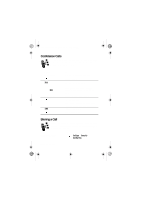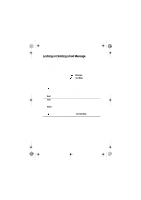Motorola C115 Instruction Manual - Page 39
Putting a Call on Hold, Lock/Unlock the Keypad
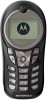 |
View all Motorola C115 manuals
Add to My Manuals
Save this manual to your list of manuals |
Page 39 highlights
C115.CG.book Page 39 Friday, June 25, 2004 3:23 PM Press 1 2 &KDQJH 3 4 6HOHFW 5 keypad keys 6 2. To scroll to 2XWJRLQJ or ,QFRPLQJ calls select barring for 2XWJRLQJ or ,QFRPLQJ calls scroll to a restriction for the barred calls select the restriction for the barred calls enter your call barring password (from your network service provider) submit your password Putting a Call on Hold When you are on a call: Action Press +ROG (if available). or Press > +ROG. Your phone displays a "flashing phone" indicator to indicate that the call is on hold. Lock/Unlock the Keypad By pressing the Menu Key and then the mode, you may lock/unlock the keypad. key while in idle Calling Features - 39
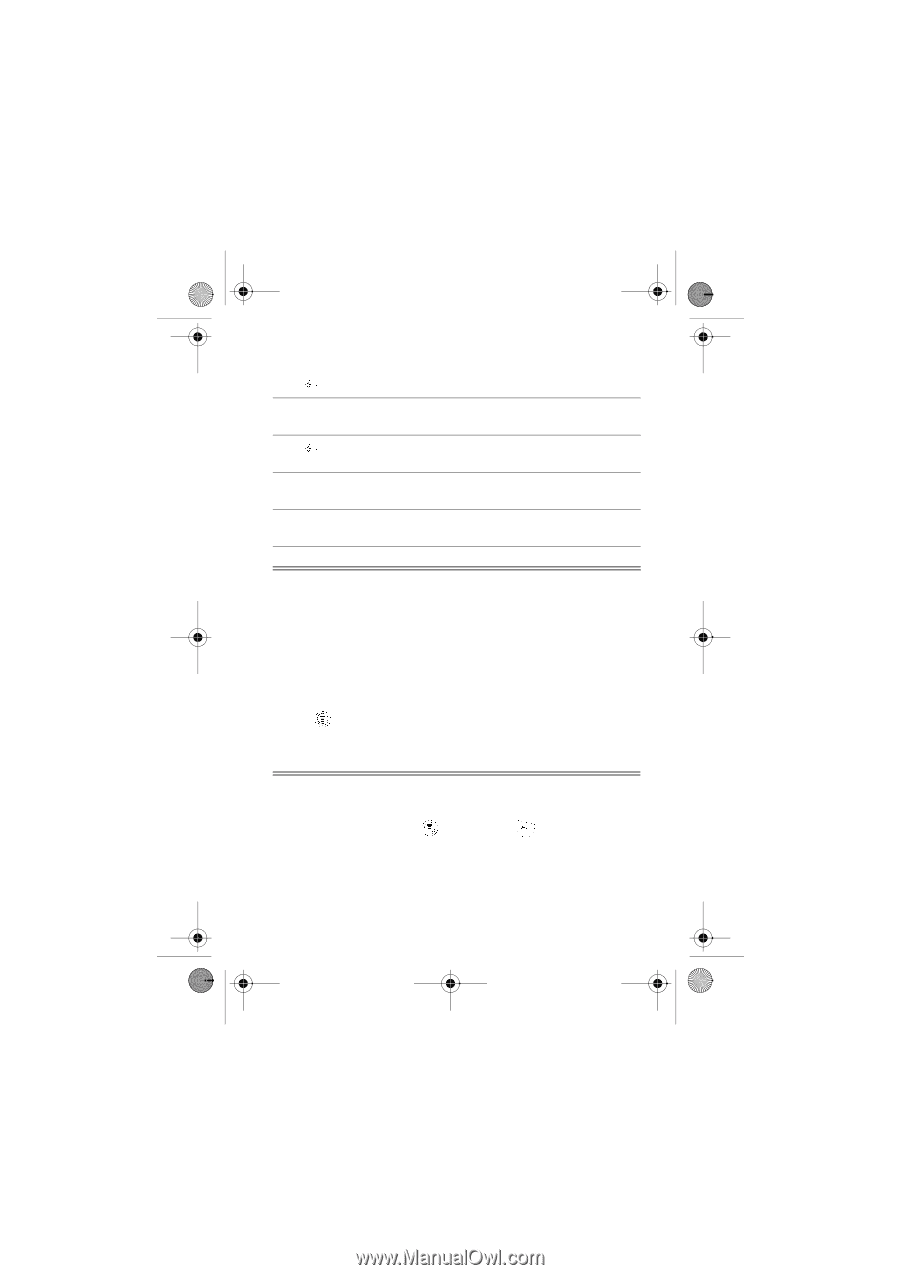
Calling Features -
39
Putting a Call on Hold
When you are on a call:
Lock/Unlock the Keypad
By pressing the Menu Key
and then the
key while in idle
mode, you may lock/unlock the keypad.
Press
To
1
scroll to
2XWJRLQJ
or
,QFRPLQJ
calls
2
&KDQJH
select barring for
2XWJRLQJ
or
,QFRPLQJ
calls
3
scroll to a restriction for the barred
calls
4
6HOHFW
select the restriction for the barred
calls
5
keypad keys
enter your call barring password
(from your network service provider)
6
2.
submit your password
Action
Press
+ROG
(if available).
or
Press
>
+ROG
.
Your phone displays a "flashing phone" indicator to indicate that
the call is on hold.
C115.CG.book Page 39 Friday, June 25, 2004 3:23 PM