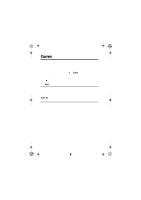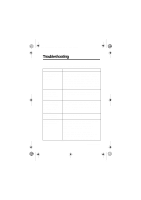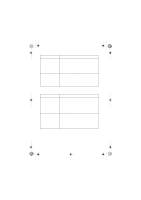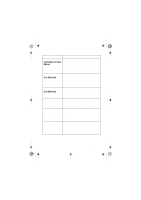Motorola C115 Instruction Manual - Page 60
Changing Your Unlock Code
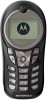 |
View all Motorola C115 manuals
Add to My Manuals
Save this manual to your list of manuals |
Page 60 highlights
C115.CG.book Page 60 Friday, June 25, 2004 3:23 PM Unlock Your Phone Press 1 keypad keys 2 2. To enter your 4-digit unlock code The unlock code is originally set to 1234. unlock your phone Changing Your Unlock Code Find the Feature > 6HWWLQJV > 6HFXULW\ > 1HZ 3DVVZRUGV Press 3 &KDQJH 4 keypad keys 5 2. 6 keypad Keys 7 2. 8 keypad keys 9 2. To scroll to the code or password you want to change select the FRGH or SDVVZRUG enter your old code submit your old code enter the new code assign the new code re-enter the new code confirm the new code If you forget a code or password Press 1 To go to the unlock code bypass screen 60 - Security
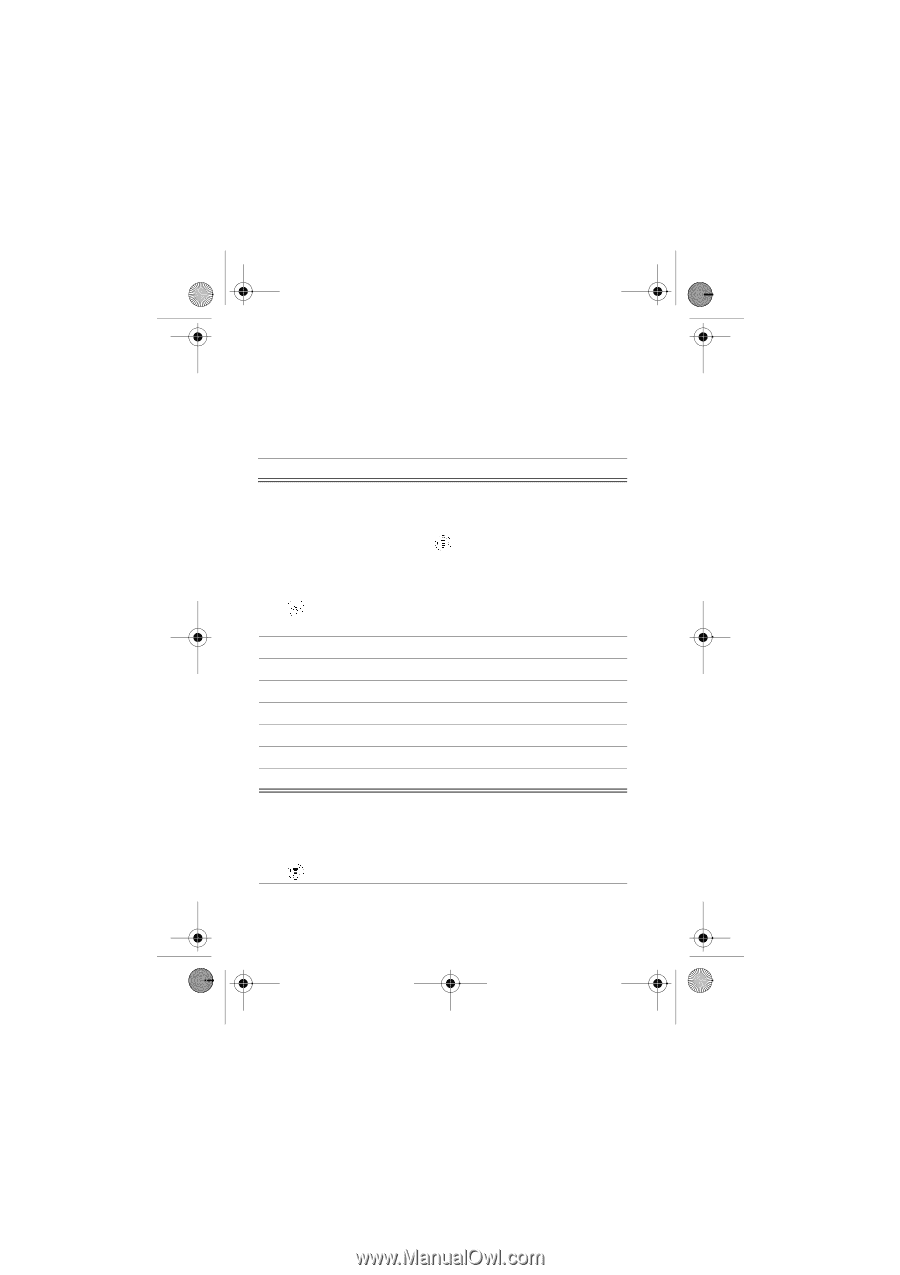
60
- Security
Unlock Your Phone
Changing Your Unlock Code
If you forget a code or password
Press
To
1
keypad keys
enter your 4-digit unlock code
The unlock code is originally set to
1234.
2
2.
unlock your phone
Find the Feature
>
6HWWLQJV
>
6HFXULW\
>
1HZ±3DVVZRUGV
Press
To
scroll to the code or password you
want to change
3
&KDQJH
select the
FRGH
or
SDVVZRUG
4
keypad keys
enter your old code
5
2.
submit your old code
6
keypad Keys
enter the new code
7
2.
assign the new code
8
keypad keys
re-enter the new code
9
2.
confirm the new code
Press
To
1
go to the unlock code bypass screen
C115.CG.book Page 60 Friday, June 25, 2004 3:23 PM