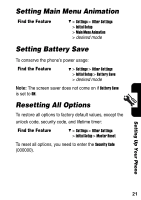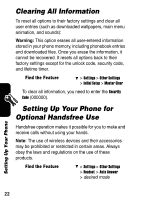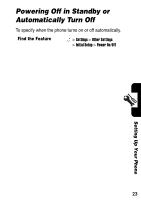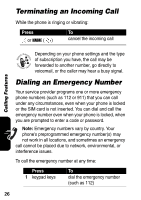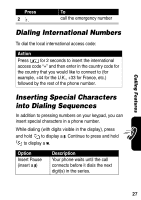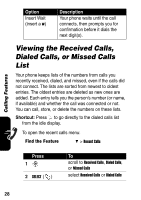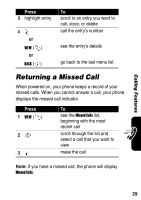Motorola C155 User Manual - Page 27
Redialing a Number, Using My Caller ID
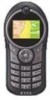 |
UPC - 081258006983
View all Motorola C155 manuals
Add to My Manuals
Save this manual to your list of manuals |
Page 27 highlights
Redialing a Number You can redial a previously dialed phone number, whether the call was connected or busy. From the idle display: Press 1 2 To go directly to the dialed calls list redial the highlighted number Calling Features or Find the Feature Press 1 2 > Recent calls > Received Calls, Dialed Calls, Missed Calls or NotePad To scroll to the entry you want to call redial the highlighted number Using My Caller ID The calling line identification (Caller ID) feature lets you see who is calling before answering. If the caller's name is stored in your phonebook, the phone automatically displays the name. Otherwise, the phone displays the caller's phone number. If Caller ID information is not available, your phone displays Incoming Call. 25

25
Calling Features
Redialing a Number
You can redial a previously dialed phone number, whether
the call was connected or busy. From the idle display:
or
Using My Caller ID
The calling line identification (Caller ID)
feature lets you see who is calling before
answering. If the caller’s name is stored in your
phonebook, the phone automatically displays
the name. Otherwise, the phone displays the caller’s
phone number.
If Caller ID information is not available, your phone
displays
Incoming Call
.
Press
To
1
go directly to the dialed calls
list
2
redial the highlighted number
Find the Feature
>
Recent calls
>
Received
Calls, Dialed Calls, Missed Calls
or
NotePad
Press
To
1
scroll to the entry you want to
call
2
redial the highlighted number