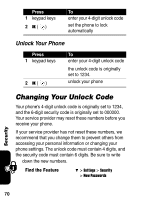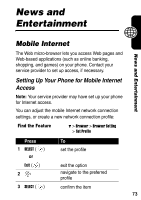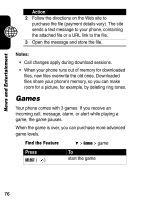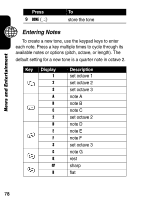Motorola C155 User Manual - Page 77
Accessing the Internet, Downloading Pictures, Screen Saver and, Ring Tones
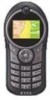 |
UPC - 081258006983
View all Motorola C155 manuals
Add to My Manuals
Save this manual to your list of manuals |
Page 77 highlights
Accessing the Internet Instead of using Web Shortcut, you may choose to enter the URL by yourself: Find the Feature > Browser > Go to URL Press 1 keypad keys 2 OK ( ) or Delete ( ) To enter the URL confirm the entry and starting accessing the browser delete the entry Note: Press # to change entry method. News and Entertainment In addition to the above methods, you can start browsing by: Find the Feature > Browser > Start Browser Downloading Pictures, Screen Saver and Ring Tones You can download a file such as ring tone, wallpaper, or screensaver to your phone. To download files with the browser on a desktop computer or your phone: Action 1 In the browser, go to the Web site and find the file you want. 75

News and Entertainment
75
Accessing the Internet
Instead of using Web Shortcut, you may choose to enter
the URL by yourself:
In addition to the above methods, you can start browsing
by:
Downloading Pictures, Screen Saver and
Ring Tones
You can download a file such as ring tone, wallpaper, or
screensaver to your phone. To download files with the
browser on a desktop computer or your phone:
Find the Feature
>
Browser
>
Go to URL
Press
To
1
keypad keys
enter the URL
2
OK
(
)
confirm the entry and starting
accessing the browser
or
Delete
(
)
delete the entry
Note:
Press # to change
entry method.
Find the Feature
>
Browser
>
Start Browser
Action
1
In the browser, go to the Web site and find the
file you want.