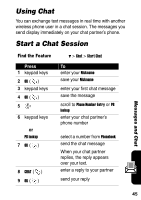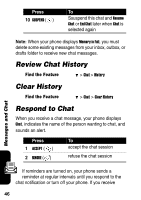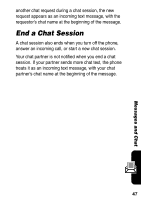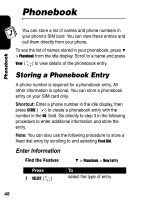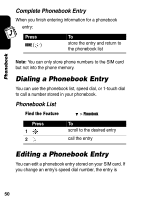Motorola C155 User Manual - Page 48
Review Chat History, Clear History, Respond to Chat
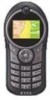 |
UPC - 081258006983
View all Motorola C155 manuals
Add to My Manuals
Save this manual to your list of manuals |
Page 48 highlights
Press 10 SUSPEND ( ) To Ssuspend this chat and Resume Chat or End Chat later when Chat is selected again Note: When your phone displays Memory is Full, you must delete some existing messages from your inbox, outbox, or drafts folder to receive new chat messages. Review Chat History Find the Feature > Chat > History Clear History Find the Feature > Chat > Clear History Respond to Chat When you receive a chat message, your phone displays Chat, indicates the name of the person wanting to chat, and sounds an alert. Press 1 ACCEPT ( ) 2 IGNORE ( ) To accept the chat session refuse the chat session Messages and Chat If reminders are turned on, your phone sends a reminder at regular intervals until you respond to the chat notification or turn off your phone. If you receive 46