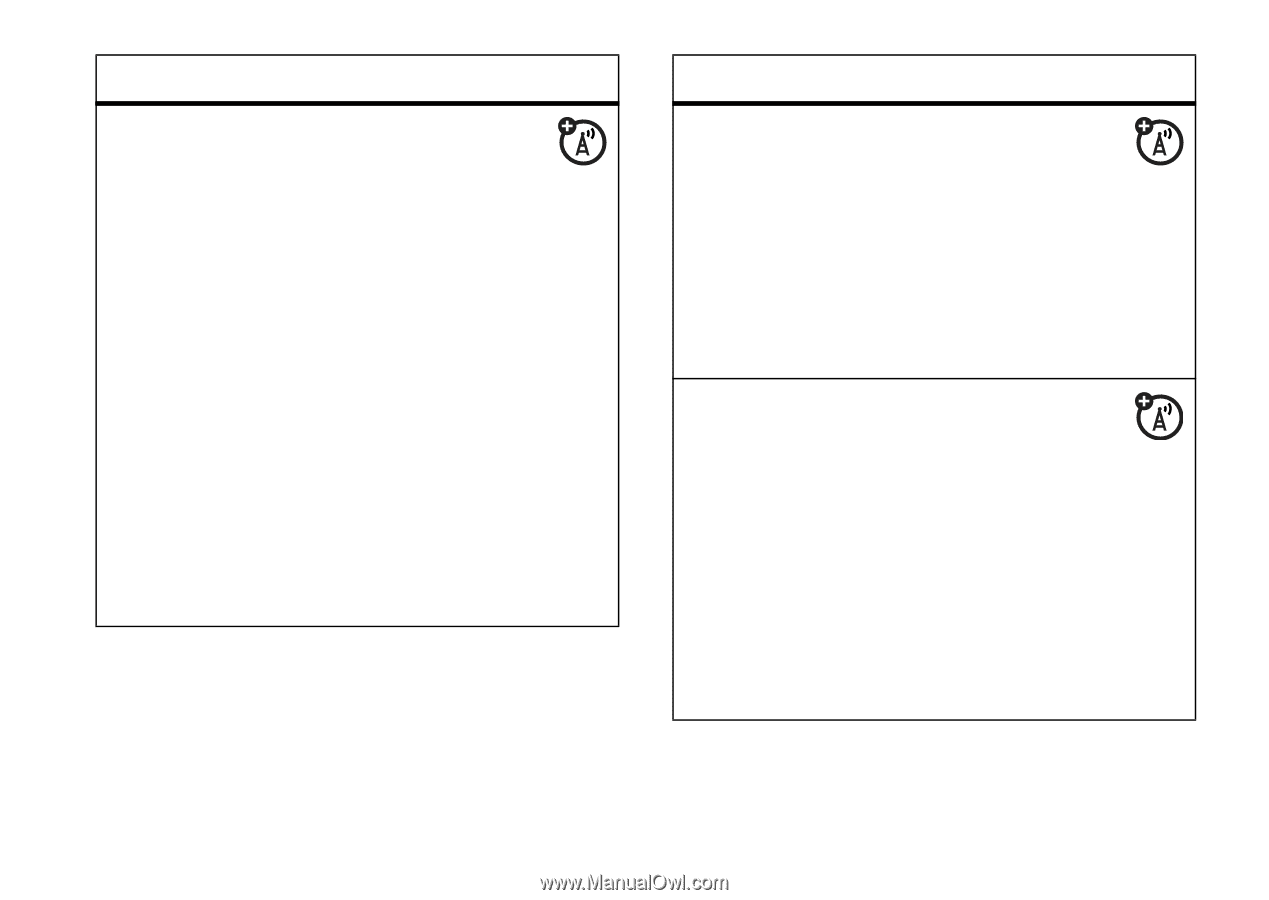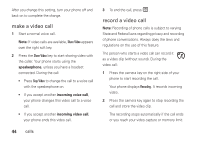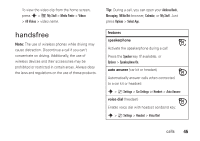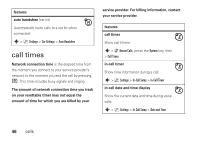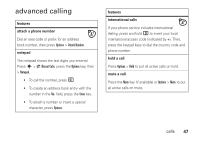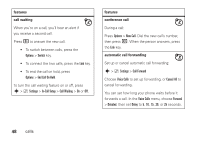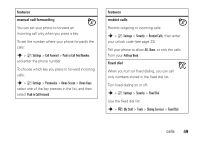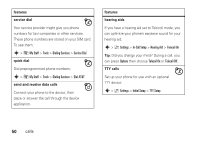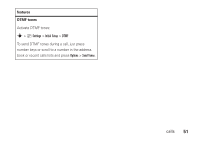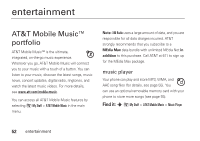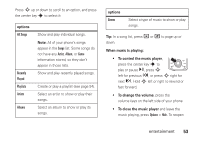Motorola CNETZ9BURATT User Guide AT&T - Page 51
manual call forwarding, features, restrict calls, fixed dial
 |
View all Motorola CNETZ9BURATT manuals
Add to My Manuals
Save this manual to your list of manuals |
Page 51 highlights
features manual call forwarding You can set your phone to forward an incoming call only when you press a key. To set the number where your phone forwards the calls: s > } Settings > Call Forward > Push to Call Fwd Number, and enter the phone number To choose which key you press to forward incoming calls: s > } Settings > Personalize > Home Screen > Home Keys, select one of the key presses in the list, and then select Push to Call Forward features restrict calls Restrict outgoing or incoming calls: s > } Settings > Security > Restrict Calls, then enter your unlock code (see page 23) Tell your phone to allow All, None, or only the calls from your Address Book. fixed dial When you turn on fixed dialing, you can call only numbers stored in the fixed dial list. Turn fixed dialing on or off: s > } Settings > Security > Fixed Dial Use the fixed dial list: s > Ã My Stuff > Tools > Dialing Services > Fixed Dial calls 49