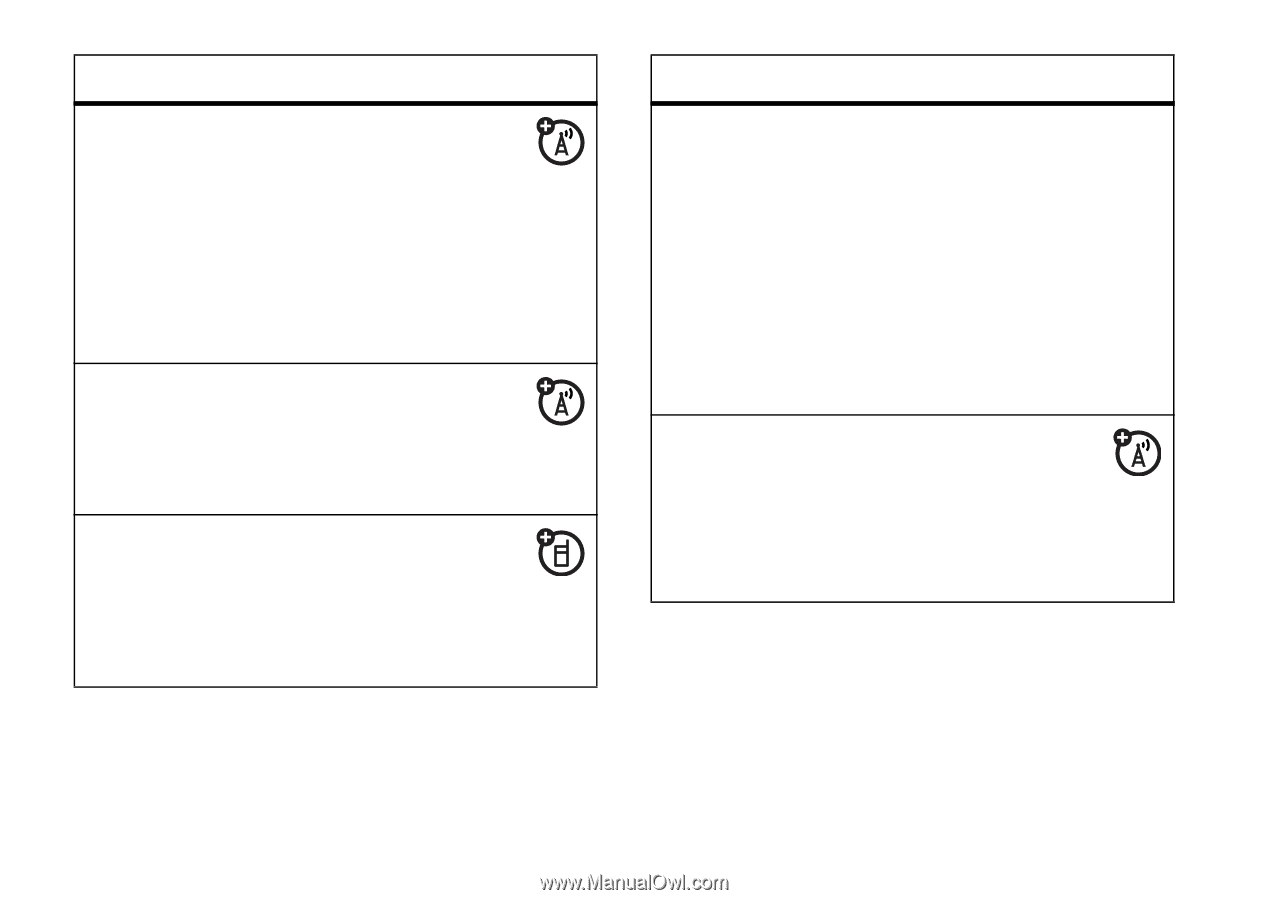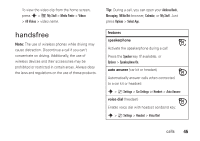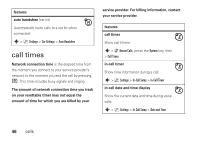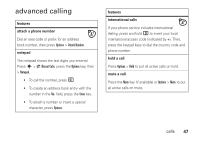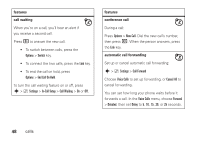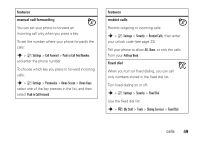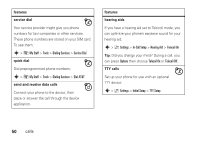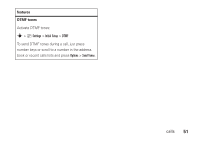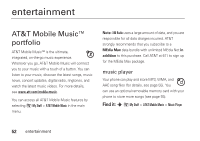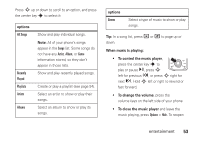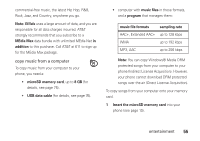Motorola CNETZ9BURATT User Guide AT&T - Page 52
service dial, quick dial, send and receive data calls, features, hearing aids, TTY calls
 |
View all Motorola CNETZ9BURATT manuals
Add to My Manuals
Save this manual to your list of manuals |
Page 52 highlights
features service dial Your service provider might give you phone numbers for taxi companies or other services. These phone numbers are stored on your SIM card. To see them: s > Ã My Stuff > Tools > Dialing Services > Service Dial quick dial Dial preprogrammed phone numbers: s > Ã My Stuff > Tools > Dialing Services > Dial AT&T send and receive data calls Connect your phone to the device, then place or answer the call through the device application. features hearing aids If you have a hearing aid set to Telecoil mode, you can optimize your phone's earpiece sound for your hearing aid: s > } Settings > In-Call Setup > Hearing Aid > Telecoil On Tip: Did you change your mind? During a call, you can press Options then choose Telecoil On or Telecoil Off. TTY calls Set up your phone for use with an optional TTY device: s > } Settings > Initial Setup > TTY Setup 50 calls