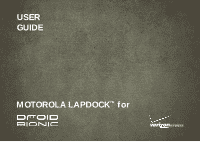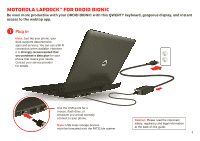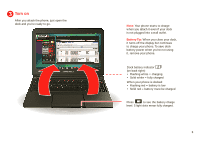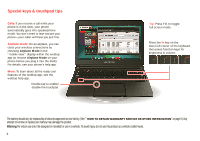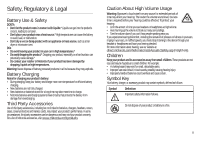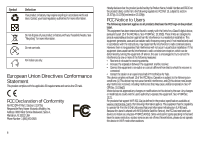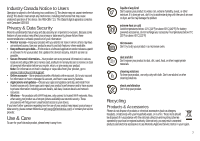Motorola DROID BIONIC by Lapdock Guide - Page 4
USB and HDMI, Att
 |
View all Motorola DROID BIONIC by manuals
Add to My Manuals
Save this manual to your list of manuals |
Page 4 highlights
Attach phone 1. Flip up the cradle. 2. Slide the phone into the cradle. (Make sure it's seated properly.) Monday, September 5 Note: Make sure your phone is fully connected to both the USB and HDMI® connectors. 11:23 2

2
11:23
Att
ac
h
p
hone
1. Flip up the cradle.
2. Slide the phone into
the cradle. (Make sure
it’s seated properly.)
Monday, September 5
Note:
Make sure your phone
is fully connected to both the
USB and HDMI
connectors.
®