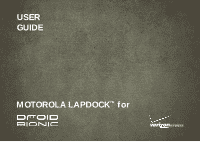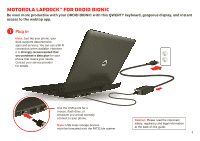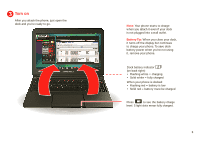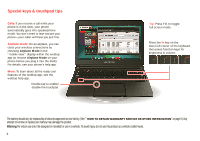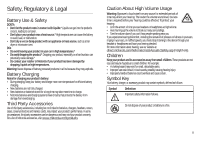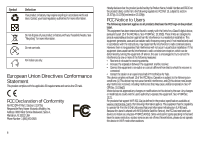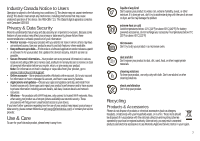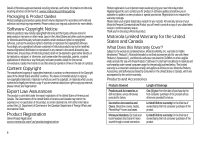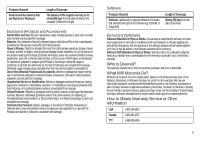Motorola DROID BIONIC by Lapdock Guide - Page 6
How to Obtain Warranty Service or Other Information, Warning
 |
View all Motorola DROID BIONIC by manuals
Add to My Manuals
Save this manual to your list of manuals |
Page 6 highlights
Special keys & touchpad tips Calls: If you receive a call while your phone is in the dock, your phone automatically goes into speakerphone mode. You don't need to lean toward your phone-your caller will hear you just fine. Airplane mode: On an airplane, you can close your wireless connections by choosing Airplane Mode in the "mobile view" display within the webtop app (or choose Airplane Mode on your phone before you plug it into the dock). For details, see your phone's help app. More: To learn about all the really cool features of the webtop app, see the webtop help app. Double-tap to enable/ disable the touchpad. Tip: Press F11 to toggle full screen mode. Press the fn key on the lower left corner of the keyboard, then press function keys for brightness & volume. The battery should only be replaced by a Motorola-approved service facility. (See "How to Obtain Warranty Service or Other Information" on page 9.) Any attempt to remove or replace your battery may damage the product. Warning: For indoor use only. Not designed or intended for use in a vehicle. To avoid injury, do not use this product as a vehicle cradle/mount. 4