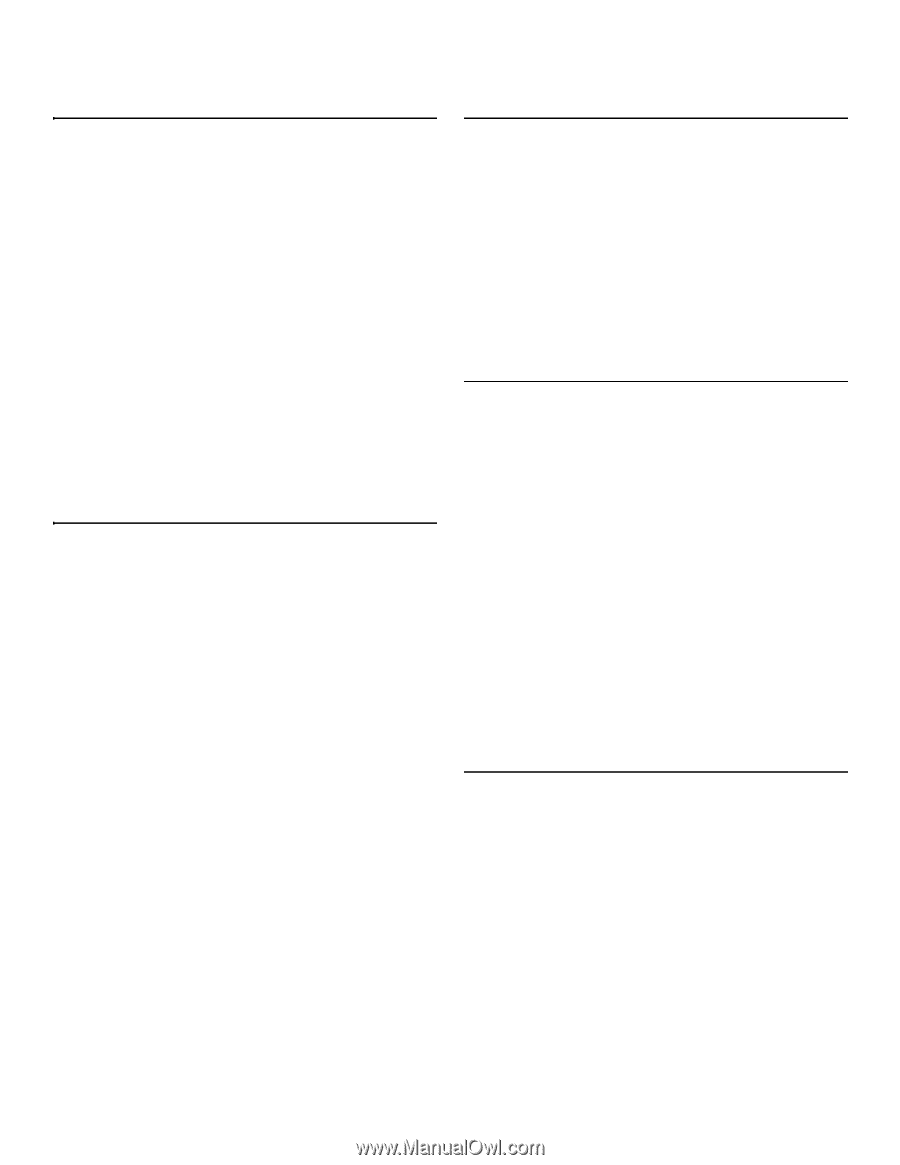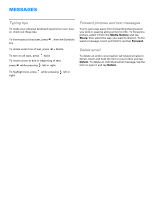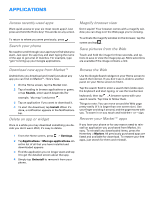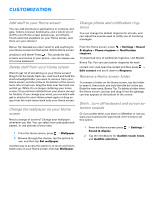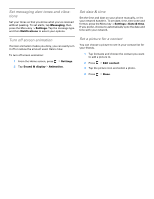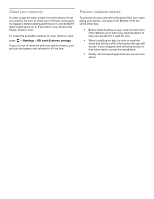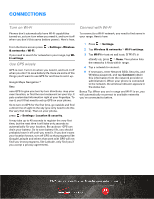Motorola DROID Tips and Tricks - Verizon - Page 8
Performance
 |
View all Motorola DROID manuals
Add to My Manuals
Save this manual to your list of manuals |
Page 8 highlights
PERFORMANCE Save your battery power Train your battery Because you want the best performance from your bat- Train the battery by fully charging it and draining the tery, here are some ways you can save battery power... battery until it shuts off. • Turn Bluetooth off when not in use. • Turn Wi-Fi off when not in use. • Lower the display brightness. • Set Get new email to greater than 15 minutes (default) or Manually. • Turn off GPS when not in use. For easy access to these options, add the Power Control widget to your Home screen. To add the widget: 1 Touch and hold a blank area of your Home screen, then tap Widgts. 2 Select Power Control. 3 Touch and hold the widget to drag it to the desired location on your Home screen. Clear your cache! If you've been using the browser a lot, the cache can quickly get big. Here's how to clear your cache. Tap Settings > Applications > Manage applications > Browser > Clear cache. 1 With the device turned off, fully charge the battery until the LED no longer flashes and remains on. 2 Let the battery charge for an additional TWO hours. 3 Repeat the process again (perform twice in a row) and you should experience improved battery life. Use your phone as a portable hard drive Your phone supports high capacity microSD cards, which means you can add up to 32GB of storage to it. That's as good as carrying a portable hard drive around with you. To treat your phone as a portable storage device, you need to turn on mass storage. Here's how. 1 Plug your phone into your computer using a USB cable. 2 When your phone chimes and/or a notification USB icon appears on your Notifications bar, open it. 3 You must tap the USB notification to allow for files to be copied back and forth between the phone and your computer. 4 Tap Memory Card Management > OK. Your phone is now available as a disk drive on your computer. Keep your phone updated Software updates may be available for your phone. Here's how to check right from your phone. Press the Menu key > Settings > About phone > System updatesto see if your phone is up to date. If it isn't, tap Update.