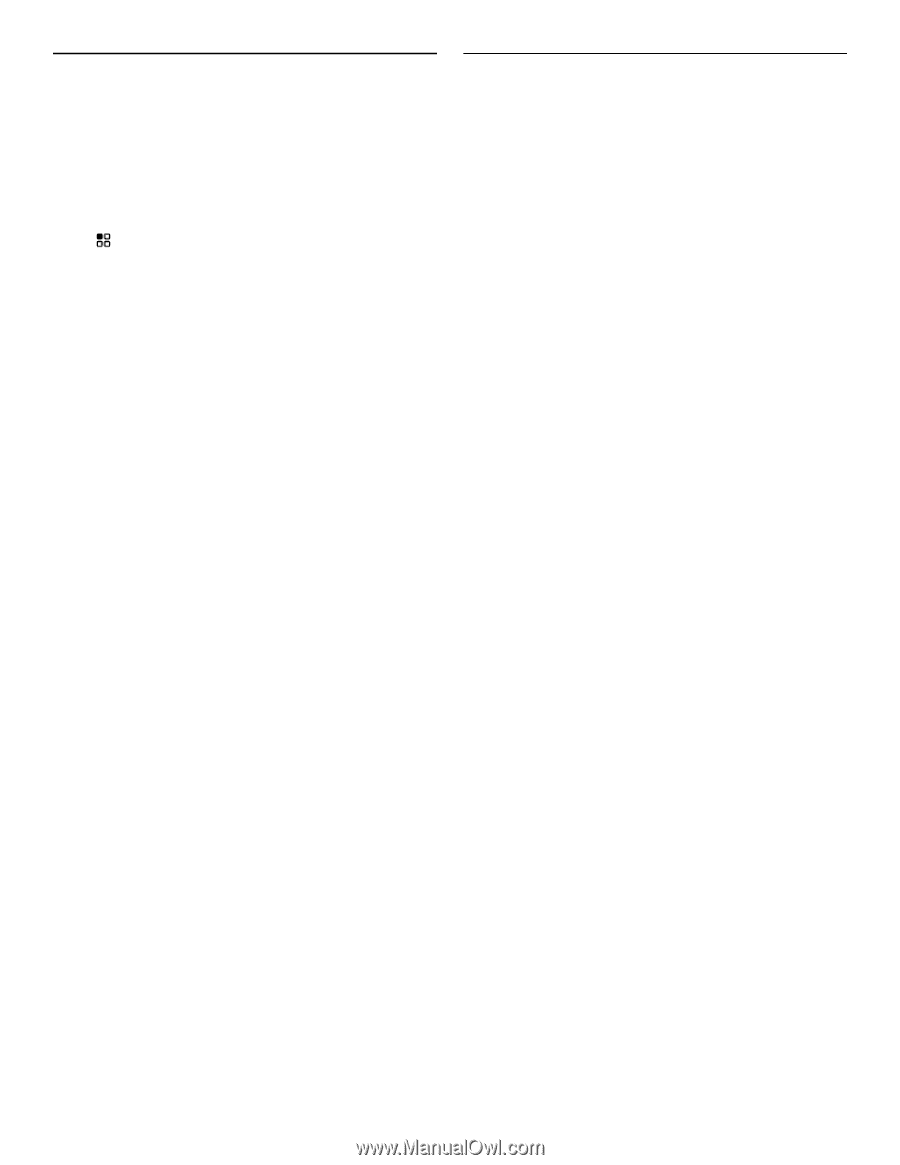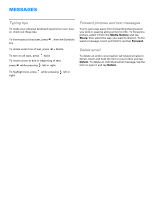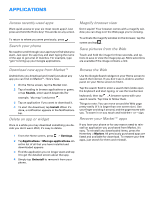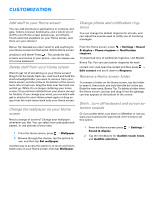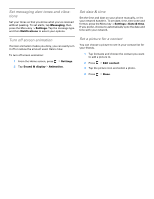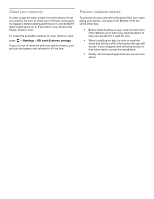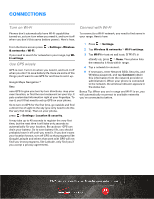Motorola DROID Tips and Tricks - Verizon - Page 9
Check your memory, Prevent malware attacks - reviews
 |
View all Motorola DROID manuals
Add to My Manuals
Save this manual to your list of manuals |
Page 9 highlights
Check your memory In order to get the best, hassle-free performance from your phone, be sure to check your memory card capacity regularly before adding anything to it, and ALWAYS leave some space on it. If you don't, your phone may freeze. Check it now. To check the available memory on your memory card, press > Settings > SD card & phone storage. If you run out of memory and your phone freezes, just pull out the battery and reinsert it--it'll be fine. Prevent malware attacks To prevent viruses and other disruptive files from damaging your phone, use apps from Market. Here are some other tips. • Before downloading an app, read reviews from other Market users who have downloaded it to help you decide if it's right for you. • When installing an app, be sure to read the alerts that tell you what information the app will access. If you disagree with allowing access to that information, cancel the installation. • Finally, do not install apps that you are not sure about.