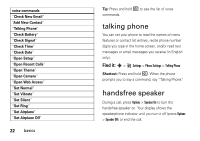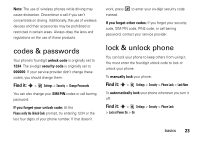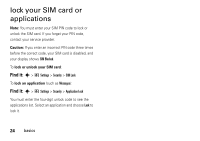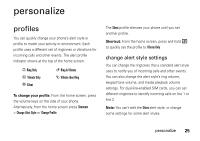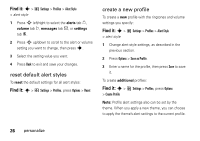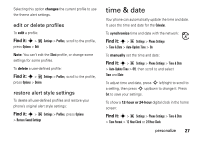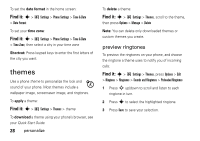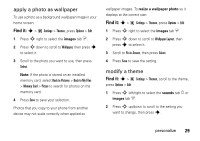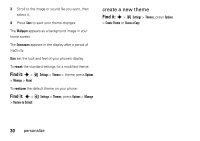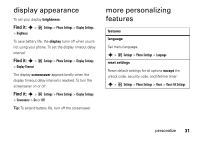Motorola EM30 User Guide - Page 28
reset default alert styles, create a new profile, Find
 |
View all Motorola EM30 manuals
Add to My Manuals
Save this manual to your list of manuals |
Page 28 highlights
Find it: s > Settings > Profiles > Alert Style > alert style 1 Press S left/right to select the alerts tab [, volume tab i, messages tab ], or settings tab #. 2 Press S up/down to scroll to the alert or volume setting you want to change, then press s. 3 Select the setting value you want. 4 Press Back to exit and save your changes. reset default alert styles To reset the default settings for all alert styles: Find it: s > Settings > Profiles, press Options > Reset create a new profile To create a new profile with the ringtones and volume settings you specify: Find it: s > Settings > Profiles > Alert Style > alert style 1 Change alert style settings, as described in the previous section. 2 Press Options > Save as Profile. 3 Enter a name for the profile, then press Save to save it. To create additional profiles: Find it: s > > Create Profile Settings > Profiles, press Options Note: Profile alert settings also can be set by the theme. When you apply a new theme, you can choose to apply the theme's alert settings to the current profile. 26 personalize