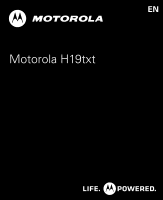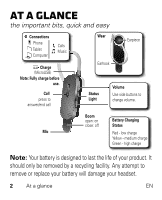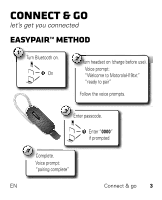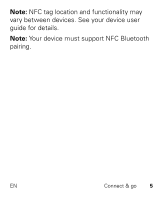Motorola H19txt H19txt Getting Started Guide - Page 3
At a glance - headset
 |
View all Motorola H19txt manuals
Add to My Manuals
Save this manual to your list of manuals |
Page 3 highlights
At a glance the important bits, quick and easy Connections Phone Tablet Computer Calls Music Charge (MicroUSB) Note: Fully charge before use. Call press to answer/end call Wear Earpiece Earhook Status Light Volume Use side buttons to change volume. Boom open: on close: off Battery Charging Status Mic Red - low charge Yellow - medium charge Green - high charge Note: Your battery is designed to last the life of your product. It should only be removed by a recycling facility. Any attempt to remove or replace your battery will damage your headset. 2 At a glance EN
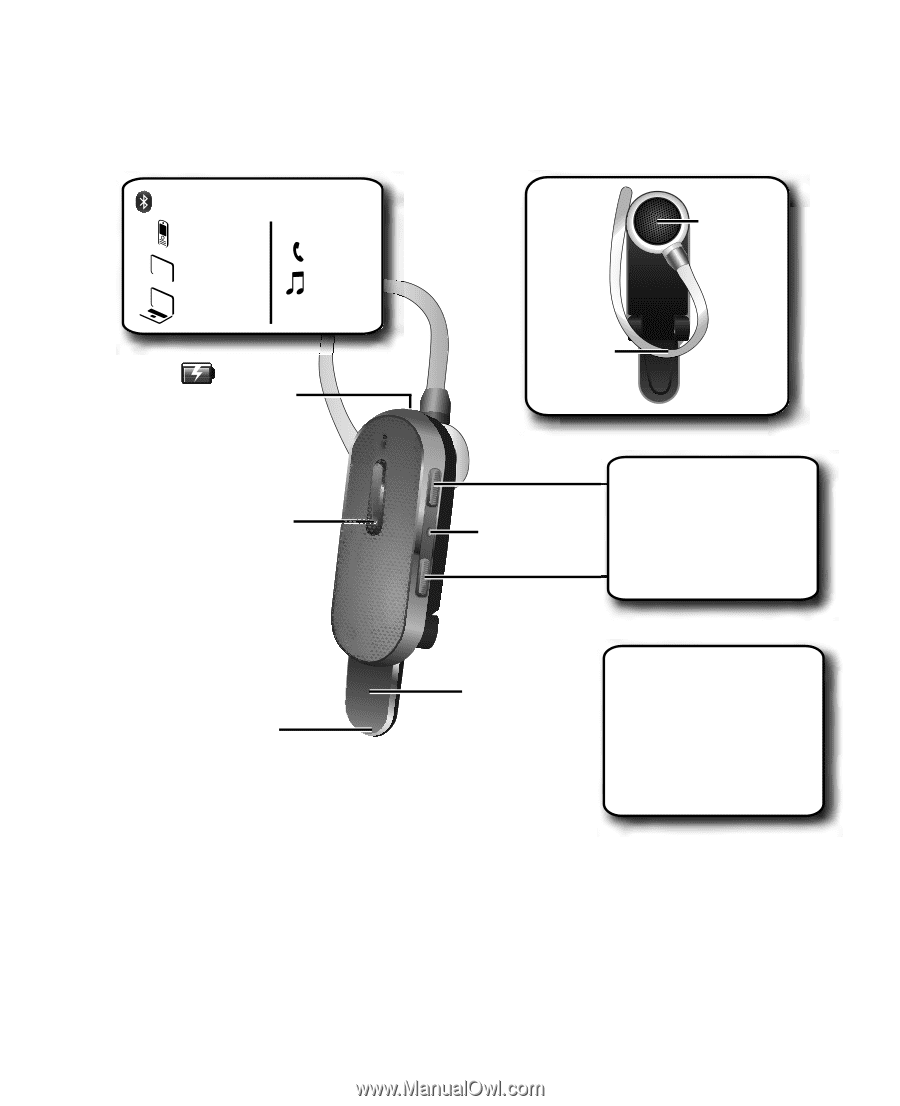
2
At a glance
EN
At a glance
the important bits, quick and easy
Note:
Your battery is designed to last the life of your product. It
should only be removed by a recycling facility. Any attempt to
remove or replace your battery will damage your headset.
B
a
ttery Ch
a
rg
i
ng
St
a
tus
Red - low charge
Yellow -
m
ediu
m
charge
Green - high charge
We
a
r
C
a
ll
press to
answer/end call
Ch
a
rge
(MicroUSB)
St
a
tus
L
i
ght
Boom
open: on
close: off
Earpiece
Earhook
Volume
Use side buttons to
change volu
m
e.
Phone
Tablet
Co
m
puter
Connect
i
ons
Calls
Music
Note:
Fully ch
a
rge before
use.
M
i
c