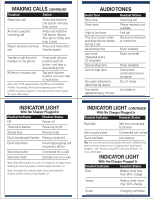Motorola H715 Quick Start Guide - Page 4
Features and, Functions Guide - headset
 |
UPC - 723755892651
View all Motorola H715 manuals
Add to My Manuals
Save this manual to your list of manuals |
Page 4 highlights
Features and Functions Guide TURNING HEADSET ON AND OFF To turn your headset on, open the headset boom. The indicator light flashes blue (if connected with a device) or is steadilly lit (if ready to be paired). To turn your headset off, close the headset boom. The indicator light will turn off. IMPORTANT: Be sure to first follow the Quick Start Guide on the reverse side of this guide to complete initial setup of your H715. WEARING THE HEADSET 1 Open the headset boom, then open the earhook. 2 Loop the earhook over your ear. 3 Press the headset to your ear. 4 Point the headset boom towards your mouth. Multi-Color Indicator Light CHANGING FOR USE ON OTHER EAR You can wear your H715 headset on your left or right ear. The headset comes ready for the right ear. To change the headset for the left ear: 1 Open the headset boom, then open the earhook (90° from the headset). 2 Gently lift and pull the top of the earhook up and off the upper hinge pin. Then, pull it away to remove it. 3 Flip the headset over. 1 Open Earhook 2 Pull Earhook Up 4 Hook the bottom of the earhook onto the lower hinge pin, then lift and pull the top of the earhook over the upper Hinge hinge pin. Pin