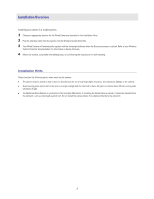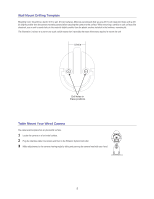Motorola HMVC3020 Quick Start Guide
Motorola HMVC3020 - Homesight Wired CMOS Camera Manual
 |
UPC - 612572123317
View all Motorola HMVC3020 manuals
Add to My Manuals
Save this manual to your list of manuals |
Motorola HMVC3020 manual content summary:
- Motorola HMVC3020 | Quick Start Guide - Page 1
- Motorola HMVC3020 | Quick Start Guide - Page 2
, rain or shine. This Quick Start Guide describes how to set up and troubleshoot your Wired Camera. Controlling Your Camera Using your computer and the Wireless System Controller, you locally manage your home environment with the Motorola homesight software. When configured, the system can notify - Motorola HMVC3020 | Quick Start Guide - Page 3
3 Your Wired Camera will automatically register with the homesight software when the Discovery process is started. Refer to your Wireless System Controller documentation for information on device discovery. 4 Mount the module, using either the tabletop base, or by following the instructions for wall - Motorola HMVC3020 | Quick Start Guide - Page 4
or just sit on a level surface. Wall Mount Your Wired Camera Make sure the power adapter cord is long enough to the glass before drilling. 1 Using the holes on the drilling template found later in this guide, mark the position of the holes to be drilled. For drywall or other composite surfaces use - Motorola HMVC3020 | Quick Start Guide - Page 5
to mount the unit. 0.94 in Drill holes in these positions Table Mount Your Wired Camera The camera can be placed on any horizontal surface. 1 Locate the camera on a horizontal surface. 2 Plug the interface cable into camera and then to the Wireless System Controller. 3 Make adjustments to the - Motorola HMVC3020 | Quick Start Guide - Page 6
• Reposition the antenna. • Make sure the proper camera quality settings are configured when viewing (Motorola homesight™ User Guide). • Make sure your camera viewing area has proper lighting. • Adjust the camera antenna. • Ensure that the camera is not positioned behind glass. The motion sensor is - Motorola HMVC3020 | Quick Start Guide - Page 7
• Microphone captures audio • 80 degree field of view for motion and camera lens • Auto Brightness, Auto Contrast, Auto White-Balance • All hardware directly into the Wireless System Controller Integrated lens: Motion and camera lens: Focus range: Resolution: Signal/noise ratio: Frequency range - Motorola HMVC3020 | Quick Start Guide - Page 8
and, if not installed and used in accordance with the instructions, may cause harmful interference to radio communications. However, there or an experienced radio/TV technician for help. FCC Declaration of Conformity Motorola, Inc., Connected Home Solutions, 101 Tournament Drive, Horsham, PA 19044, - Motorola HMVC3020 | Quick Start Guide - Page 9
Warranty Wired Camera Motorola, Inc., Connected Home Solutions ("Motorola") Limited Warranty. Motorola Motorola or from an authorized Motorola reseller. To take advantage of this Limited Warranty or to obtain technical support, you must call the Motorola toll-free phone number (below). Motorola - Motorola HMVC3020 | Quick Start Guide - Page 10
Motorola to provide notification of such revision or change. Motorola provides this guide Motorola may make improvements or changes in the product(s) described in this manual at any time. MOTOROLA and the Stylized M Logo are registered in the US Patent & Trademark Office. All other product or service