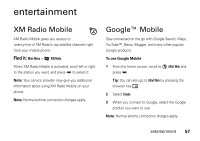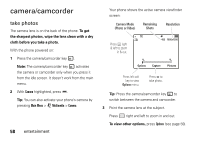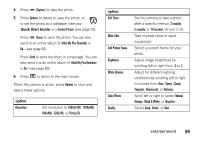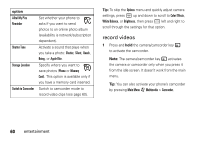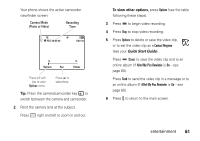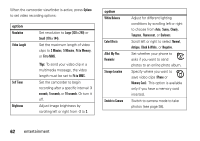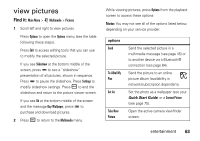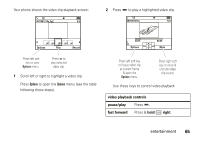Motorola Hint QA30 User Guide - Alltel - Page 62
record videos, Switch to Camcorder
 |
View all Motorola Hint QA30 manuals
Add to My Manuals
Save this manual to your list of manuals |
Page 62 highlights
option Alltel My Pics Reminder Shutter Tone Storage Location Switch to Camcorder Set whether your phone to asks if you want to send photos to an online photo album (availability is network/subscription dependent). Activate a sound that plays when you take a photo: Shutter, Silent, Quack, Boing, or Apple Bite. Specify where you want to save photos (Phone or Memory Card). This option is available only if you have a memory card inserted. Switch to camcorder mode to record video clips (see page 60). Tip: To skip the Options menu and quickly adjust camera settings, press K up and down to scroll to Color Effects, White Balance, or Brightness, then press K left and right to scroll through the settings for that option. record videos 1 Press and hold the camera/camcorder key w to activate the camcorder. Note: The camera/camcorder key w activates the camera or camcorder only when you press it from the idle screen. It doesn't work from the main menu. Tip: You can also activate your phone's camcorder by pressing Main Menu j Multimedia > Camcorder. 60 entertainment