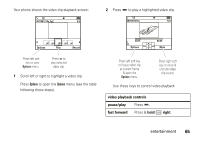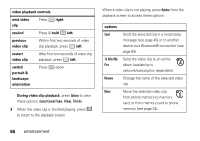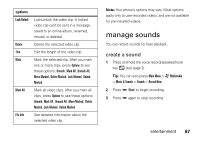Motorola Hint QA30 User Guide - Alltel - Page 72
feature, Call <Name or #>, Send Msg <Name or #>, Contact List, Group, Family
 |
View all Motorola Hint QA30 manuals
Add to My Manuals
Save this manual to your list of manuals |
Page 72 highlights
2 Say one of the following commands: feature Call Place a call to: • a Contact List entry whose name you speak • a phone number you speak • your voicemail number • the last number you called For example, you could say "Call Bill Smith mobile," "Call 8475551212," "Call voicemail," or Call last number." feature Send Msg Send a message to: • a Contact List entry whose name you speak • a phone number you speak • all the members of a Group whose name you speak For example, when prompted to say a command, you could say "Send message to Bill Smith mobile," "Send message to 8475551212," or "Send message to Family." Your phone would open the Msg entry screen, with Bill Smith's mobile number, the number 8475551212, or the group named Family in the To field. For instructions on sending a message, see pages 45. 70 tools