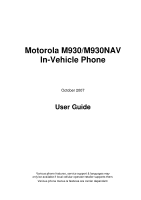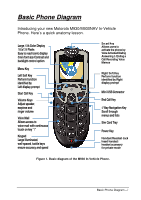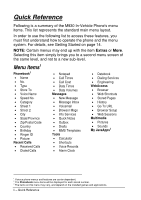Motorola M Series User Guide - Page 4
Quick Reference - phones
 |
View all Motorola M Series manuals
Add to My Manuals
Save this manual to your list of manuals |
Page 4 highlights
Quick Reference Following is a summary of the M930 In-Vehicle Phone's menu items. This list represents the standard main menu layout. In order to use the following list to access these features, you must first understand how to operate the phone and the menu system. For details, see Getting Started on page 14. NOTE: Certain menus may end up with the item Extras or More. Selecting this item simply brings you to a second menu screen of the same level, and not to a new sub-level. Menu Items1 Phonebook2 • Name • No. • Type • Store To • Voice Name • Speed No. • Category • Street 1 • Street 2 • City • State/Province • Zip/Postal Code • Country • Birthday • Ringer ID • Picture Recent Calls • Received Calls • Dialed Calls • Notepad • Call Times • Call Cost • Data Times • Data Volumes Messages • New Message • Message Inbox • Voicemail • Browser Msgs • Info Services • Quick Notes • Outbox • Drafts • MMS Templates Tools • Calculator • Shortcuts • Voice Records • Alarm Clock • Datebook • Dialing Services • Engineering WebAccess • Browser • Web Shortcuts • Stored Pages • History • Go To URL • Browser Setup • Web Sessions Multimedia • Pictures • Sounds My JavaApps3 1 Various phone menus and features are carrier dependent. 2 The Phonebook menu items will be displayed for each stored number. 3 The items on this menu may vary, and depend on the installed games and applications. ii - Quick Reference