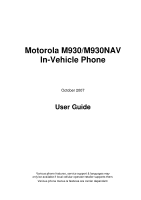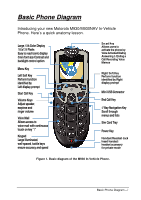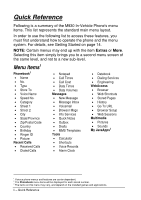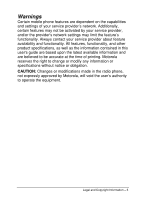Table of Contents – 1
Table of Contents
Legal and Copyright Information
.............................................................
4
Software Copyright Notice
.......................................................................
4
Warnings
..................................................................................................
5
Safety Information
.....................................................................................
6
Exposure to Radio Frequency Signal
......................................................
6
Antenna Installation Guidelines
...............................................................
7
Mobile Configuration
...............................................................................
7
Use While Driving
....................................................................................
7
Electronic Devices
...................................................................................
7
Pacemakers
.............................................................................................
8
Other Medical Devices
............................................................................
8
Vehicles
...................................................................................................
8
Posted Facilities
......................................................................................
9
Blasting Areas
.........................................................................................
9
Potentially Explosive Atmospheres
.........................................................
9
For Vehicles Equipped with an Air Bag
...................................................
9
FCC Notice to Users
................................................................................
10
Industry Canada Notice to Users
...........................................................
11
Introduction
..............................................................................................
12
Key Product Features
............................................................................
12
Understanding this Manual
....................................................................
13
Prompts and Messages
.........................................................................
13
Icons
......................................................................................................
13
Getting Started
.........................................................................................
14
SIM Card Activation
...............................................................................
14
Inserting your SIM
.............................................................................
14
Power Control
........................................................................................
14
Turning On/Off
..................................................................................
14
Volume Control
......................................................................................
15
Ring Tone Volume
............................................................................
15
Call Volume
.......................................................................................
15
Muting Microphone
...........................................................................
15
Key Volume
.......................................................................................
15
Menu Navigation
......................................................................................
16
Using the 4-Way Navigation Key
..........................................................
16
Entering the Menus
...............................................................................
17
Leaving the Menus
................................................................................
17
Menus and Sub-menus
.........................................................................
17
Moving To and Selecting a Menu Option
..............................................
17
Menu Options with Security Codes
.......................................................
18
Setting Menu View
.................................................................................
18