Motorola MA351 User Manual - Page 29
Installing the phone on a wall, Untuck both ends of
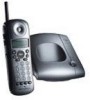 |
UPC - 723755536975
View all Motorola MA351 manuals
Add to My Manuals
Save this manual to your list of manuals |
Page 29 highlights
Getting Started Installing the MA350 Cordless Phone On a Wall ➊ Remove the twist-tie from the phone cord. Do not unfold the cord. ➋ Untuck both ends of the cord. ➌ Hold the folded cord at the center and insert it into the back of the bracket. 27

27
Installing the MA350 Cordless Phone On a Wall
➊
Remove the twist-tie
from the phone cord. Do
not unfold the cord.
➋
Untuck both ends of the
cord.
➌
Hold the folded cord at
the center and insert it
into the back of the
bracket.
Getting Started














