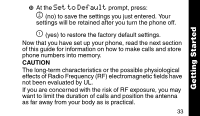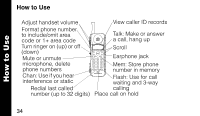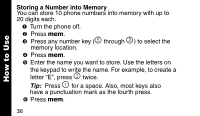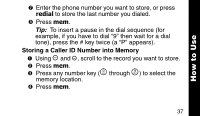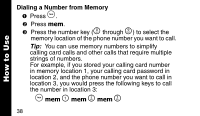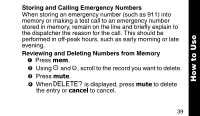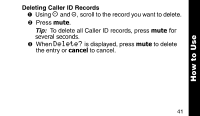Motorola MA351 User Manual - Page 38
Storing and number in Memory, memory location.
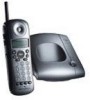 |
UPC - 723755536975
View all Motorola MA351 manuals
Add to My Manuals
Save this manual to your list of manuals |
Page 38 highlights
How to Use Storing a Number into Memory You can store 10 phone numbers into memory with up to 20 digits each. ➊ Turn the phone off. ➋ Press mem. ➌ Press any number key (Ñ through É) to select the memory location. ➍ Press mem. ➎ Enter the name you want to store. Use the letters on the keypad to write the name. For example, to create a letter "E", press ^ twice. Tip: Press \ for a space. Also, most keys also have a punctuation mark as the fourth press. ➏ Press mem. 36
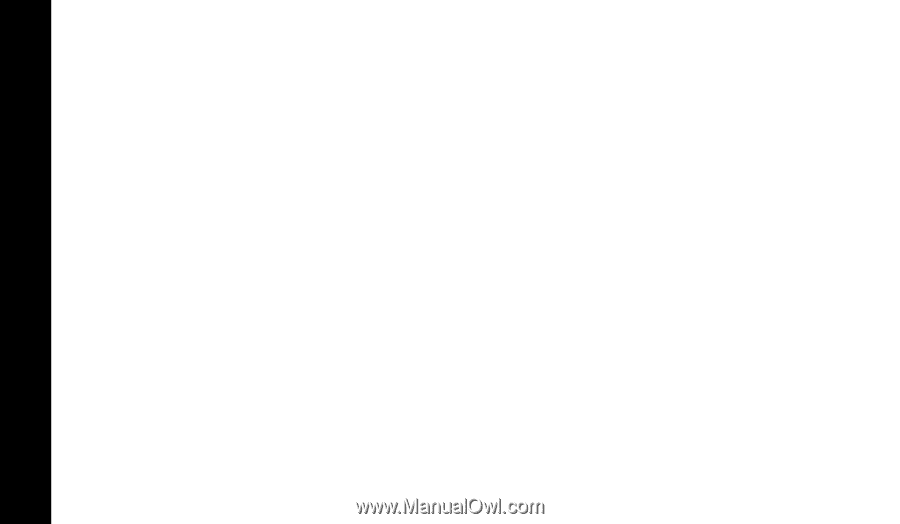
36
Storing a Number into Memory
You can store 10 phone numbers into memory with up to
20 digits each.
➊
Turn the phone off.
➋
Press
mem
.
➌
Press any number key (
Ñ
through
É
) to select the
memory location.
➍
Press
mem
.
➎
Enter the name you want to store. Use the letters on
the keypad to write the name. For example, to create a
letter “E”, press
^
twice.
Tip:
Press
\
for a space. Also, most keys also
have a punctuation mark as the fourth press.
➏
Press
mem
.
How to Use