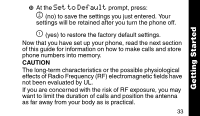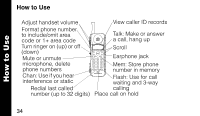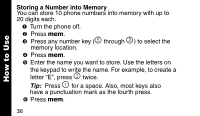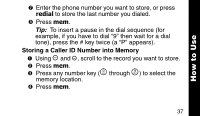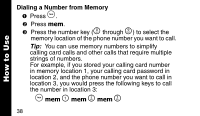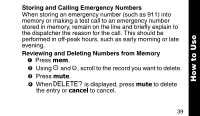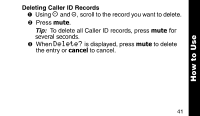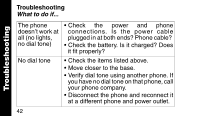Motorola MA351 User Manual - Page 39
Storing a Caller ID in Memory, redial
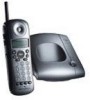 |
UPC - 723755536975
View all Motorola MA351 manuals
Add to My Manuals
Save this manual to your list of manuals |
Page 39 highlights
How to Use ➐ Enter the phone number you want to store, or press redial to store the last number you dialed. ➑ Press mem. Tip: To insert a pause in the dial sequence (for example, if you have to dial "9" then wait for a dial tone), press the # key twice (a "P" appears). Storing a Caller ID Number into Memory ➊ Using ò and ú, scroll to the record you want to store. ➋ Press mem. ➌ Press any number key (Ñ through É) to select the memory location. ➍ Press mem. 37
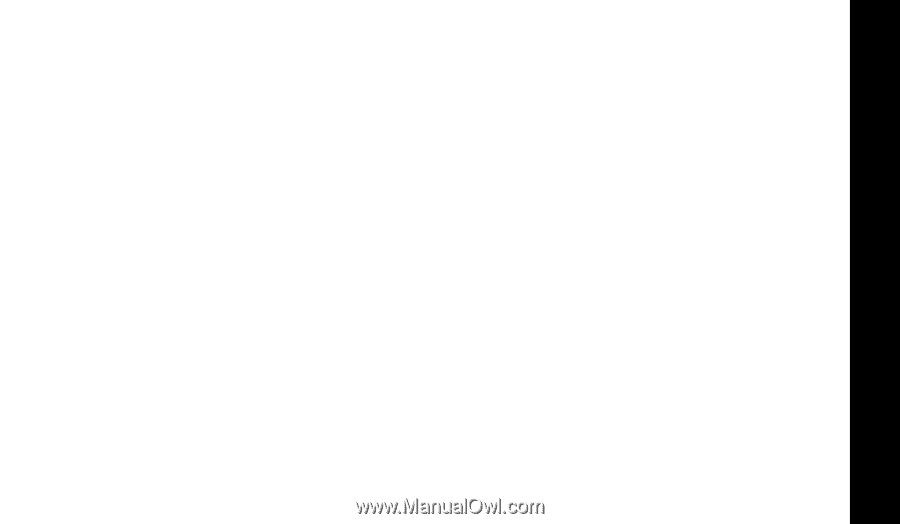
37
➐
Enter the phone number you want to store, or press
redial
to store the last number you dialed.
➑
Press
mem
.
Tip:
To insert a pause in the dial sequence (for
example, if you have to dial “9” then wait for a dial
tone), press the # key twice (a “P” appears).
Storing a Caller ID Number into Memory
➊
Using
ò
and
ú
, scroll to the record you want to store.
➋
Press
mem
.
➌
Press any number key (
Ñ
through
É
) to select the
memory location.
➍
Press
mem
.
How to Use