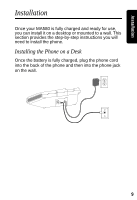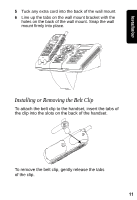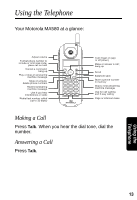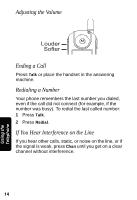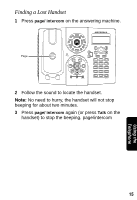Motorola MA580 User Guide - Page 29
Installing or Removing the Belt Clip
 |
UPC - 612572111116
View all Motorola MA580 manuals
Add to My Manuals
Save this manual to your list of manuals |
Page 29 highlights
Installation 5 Tuck any extra cord into the back of the wall mount. 6 Line up the tabs on the wall mount bracket with the holes on the back of the wall mount. Snap the wall mount firmly into place. Installing or Removing the Belt Clip To attach the belt clip to the handset, insert the tabs of the clip into the slots on the back of the handset. To remove the belt clip, gently release the tabs of the clip. 11

11
Installation
5
Tuck any extra cord into the back of the wall mount.
6
Line up the tabs on the wall mount bracket with the
holes on the back of the wall mount. Snap the wall
mount firmly into place.
Installing or Removing the Belt Clip
To attach the belt clip to the handset, insert the tabs of
the clip into the slots on the back of the handset.
To remove the belt clip, gently release the tabs
of the clip.