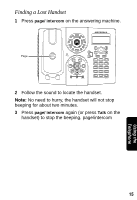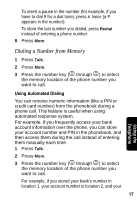Motorola MA580 User Guide - Page 38
Storing and Calling Emergency Numbers, Using the Intercom
 |
UPC - 612572111116
View all Motorola MA580 manuals
Add to My Manuals
Save this manual to your list of manuals |
Page 38 highlights
with the new number. If the memory location was empty, this step is not needed. To call a number stored in memory, see page 17. Storing and Calling Emergency Numbers When storing an emergency number (such as 911) into memory or making a test call to an emergency number stored in memory, remain on the line and briefly explain to the dispatcher the reason for the call. Only do this, if necessary, in off-peak hours such as early morning or late evening. Using the Intercom You can use the intercom feature to talk between the handset and the base. From either the handset or the base, press page/ intercom. If the base is being paged, the in use/page indicator blinks. If the handset is being paged, the indicator on the top of the handset blinks. Pressing page/intercom during a phone call places the call on hold until the unit is returned to Talk mode. To accept the page, press page/intercom. To decline the page, press Talk or C. To quit intercom mode and return to standby, press page/intercom again. 20 Using the Telephone