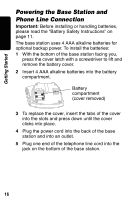Motorola MD491SYS User Guide - Page 21
Base Station Controls, Expansion Handset Controls, Using the Soft Keys, PHONEBK
 |
View all Motorola MD491SYS manuals
Add to My Manuals
Save this manual to your list of manuals |
Page 21 highlights
Getting Started Base Station Controls Left soft key Navigation key ON del in use/ voice mail charge/ page page memo Right soft key i Play/stop message h Skip backward g Skip forward f Delete message Volume buttons OFF Handsfree 031388o Redial Page a handset Record a memo Intercom Expansion Handset Controls Left soft key function Right soft key function Left soft key Right soft key Navigation key Using the Soft Keys The left and right soft keys on the base station and expansion handsets perform the function displayed above them. For example, pressing the left soft key while PHONEBK is displayed, opens your list of phone numbers and names. The functions change as you 19

19
Getting Started
Base Station Controls
Expansion Handset Controls
Using the Soft Keys
The left and right soft keys on the base station and
expansion handsets perform the function displayed
above them. For example, pressing the left soft key
while
PHONEBK
is displayed, opens your list of phone
numbers and names. The functions change as you
page
del
in use/
voice mail
charge/
page
memo
Navigation
key
Record a memo
Left soft key
Right soft key
i
Play/stop
message
h
Skip backward
g
Skip forward
f
Delete message
Page a handset
Intercom
Handsfree
OFF
Volume buttons
Redial
ON
Left soft key
Right soft key
Left soft key
function
Right soft key
function
Navigation key