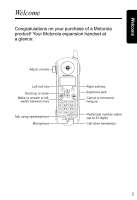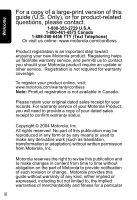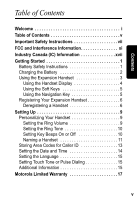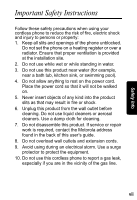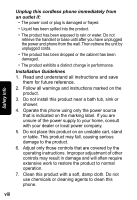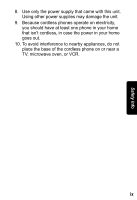Motorola MD71 User Guide - Page 7
Table of Contents - battery
 |
UPC - 612572110980
View all Motorola MD71 manuals
Add to My Manuals
Save this manual to your list of manuals |
Page 7 highlights
Contents Table of Contents Welcome i Table of Contents v Important Safety Instructions vii FCC and Interference Information xi Industry Canada (IC) Information xvii Getting Started 1 Battery Safety Instructions 1 Charging the Battery 2 Using the Expansion Handset 3 Using the Handset Display 4 Using the Soft Keys 5 Using the Navigation Key 5 Registering Your Expansion Handset 6 Deregistering a Handset 6 Setting Up 9 Personalizing Your Handset 9 Setting the Ring Volume 9 Setting the Ring Tone 10 Setting Key Beeps On or Off 10 Naming a Handset 11 Storing Area Codes for Caller ID 13 Setting the Date and Time 14 Setting the Language 15 Setting Touch Tone or Pulse Dialing 15 Additional Information 15 Motorola Limited Warranty 17 v
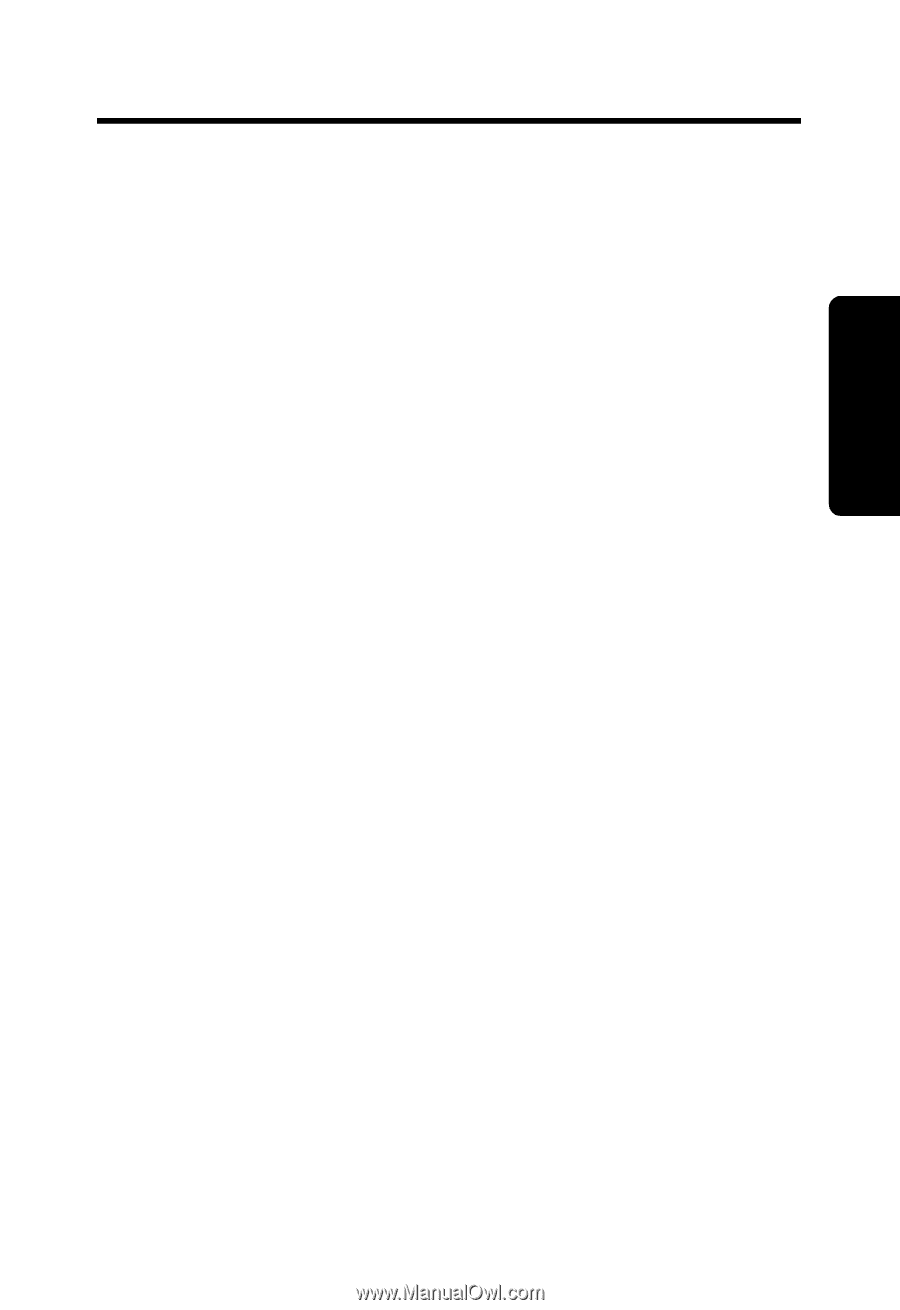
v
Contents
Table of Contents
Welcome . . . . . . . . . . . . . . . . . . . . . . . . . . . . . . . . . . . . . i
Table of Contents . . . . . . . . . . . . . . . . . . . . . . . . . . . . . .v
Important Safety Instructions . . . . . . . . . . . . . . . . . . . vii
FCC and Interference Information. . . . . . . . . . . . . . . . xi
Industry Canada (IC) Information . . . . . . . . . . . . . . . xvii
Getting Started . . . . . . . . . . . . . . . . . . . . . . . . . . . . . . . . 1
Battery Safety Instructions . . . . . . . . . . . . . . . . . . . . . . 1
Charging the Battery
. . . . . . . . . . . . . . . . . . . . . . . . . . 2
Using the Expansion Handset
. . . . . . . . . . . . . . . . . . . 3
Using the Handset Display . . . . . . . . . . . . . . . . . . . . 4
Using the Soft Keys
. . . . . . . . . . . . . . . . . . . . . . . . . 5
Using the Navigation Key . . . . . . . . . . . . . . . . . . . . . 5
Registering Your Expansion Handset . . . . . . . . . . . . . .6
Deregistering a Handset . . . . . . . . . . . . . . . . . . . . . . 6
Setting Up . . . . . . . . . . . . . . . . . . . . . . . . . . . . . . . . . . . . 9
Personalizing Your Handset . . . . . . . . . . . . . . . . . . . . .9
Setting the Ring Volume . . . . . . . . . . . . . . . . . . . . . .9
Setting the Ring Tone . . . . . . . . . . . . . . . . . . . . . . .10
Setting Key Beeps On or Off
. . . . . . . . . . . . . . . . . 10
Naming a Handset
. . . . . . . . . . . . . . . . . . . . . . . . . 11
Storing Area Codes for Caller ID
. . . . . . . . . . . . . . . . 13
Setting the Date and Time
. . . . . . . . . . . . . . . . . . . . . 14
Setting the Language . . . . . . . . . . . . . . . . . . . . . . . . . 15
Setting Touch Tone or Pulse Dialing . . . . . . . . . . . . . .15
Additional Information . . . . . . . . . . . . . . . . . . . . . . . . . 15
Motorola Limited Warranty . . . . . . . . . . . . . . . . . . . . .17