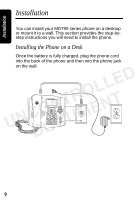Motorola MD791 User Guide - Page 20
Press down until the cover clicks into place., of the backup batteries.
 |
UPC - 612572120187
View all Motorola MD791 manuals
Add to My Manuals
Save this manual to your list of manuals |
Page 20 highlights
1 With the back of the base facing you, press the cover latch to remove the battery compartment cover. 2 Insert four AA alkaline batteries as directed on the compartment. LLED 3 Replace the compartment cover by inserting the tabs of the cover into the slots on the base unit. NTRO Press down until the cover clicks into place. UNCO ENT The base display has a battery meter to show status DOCUM of the backup batteries. 4 Getting Started

4
Getting Started
1
With the back of the base facing you, press the
cover latch to remove the battery compartment
cover.
2
Insert four AA alkaline batteries as directed on
the compartment.
3
Replace the compartment cover by inserting the
tabs of the cover into the slots on the base unit.
Press down until the cover clicks into place.
The base display has a battery meter to show status
of the backup batteries.
UNCONTROLLED
DOCUMENT