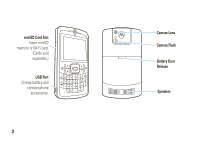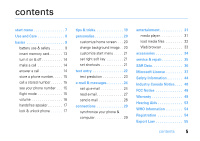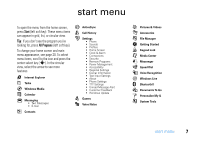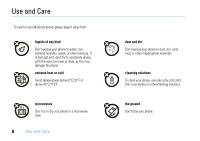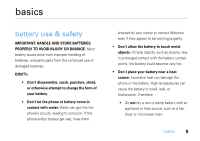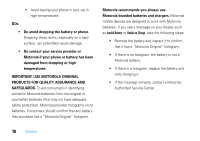Motorola MOTO Q 9c US Cellular User Guide - WM6.1 - Page 7
contents
 |
View all Motorola MOTO Q 9c manuals
Add to My Manuals
Save this manual to your list of manuals |
Page 7 highlights
contents start menu 7 Use and Care 8 basics 9 battery use & safety 9 insert memory card 13 turn it on & off 14 make a call 14 answer a call 14 store a phone number. . . . . 15 call a stored number 15 see your phone number . . . 15 flight mode 15 volume 16 handsfree speaker 17 lock & unlock phone 17 tips & tricks 19 personalize 20 customize home screen . . . 20 change background image . . 20 customize start menu . . . . . 21 set right soft key 21 set shortcuts 21 text entry 22 text prediction 23 e-mail & messages 24 set up e-mail 24 read e-mail 27 send e-mail 28 connections 29 synchronize your phone & computer 29 entertainment 31 media player 31 load media files 32 Web browser 33 accessories 34 service & repair 35 SAR Data 36 Microsoft License 37 Safety Information 44 Industry Canada Notice . . . . 48 FCC Notice 48 Warranty 49 Hearing Aids 53 WHO Information 54 Registration 54 Export Law 55 contents 5