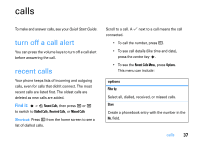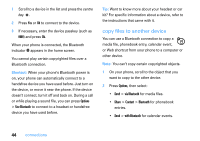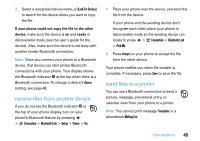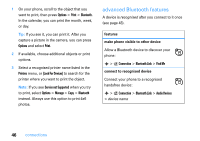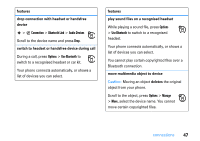Motorola MOTORAZR2 V9 V9x User Guide - Page 44
record a video call, Recording, Multimedia, Media Finder, Videos, All Videos
 |
View all Motorola MOTORAZR2 V9 V9x manuals
Add to My Manuals
Save this manual to your list of manuals |
Page 44 highlights
record a video call Note: Recording of phone calls is subject to varying national laws regarding privacy and recording of phone conversations. Always obey the laws and regulations on the use of this feature. You can record a video call as a video clip. During a video call: 1 Press the camera key on the right side of your phone to start recording the call. Your phone displays Recording. It records the incoming video and incoming and outgoing audio. 2 Press the camera key again to stop recording the call and store the video clip. The recording stops automatically if the call ends or you reach your video capture or memory limit. To view the video clip from the home screen, press s > h Multimedia > Media Finder > Videos > All Videos > video name. Note: Video recording requires video compatibility with the other caller's video phone. 42 calls