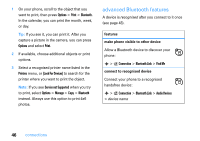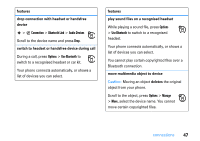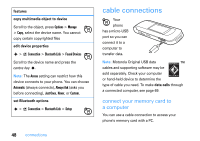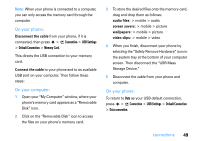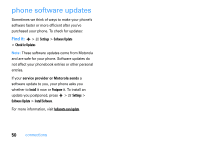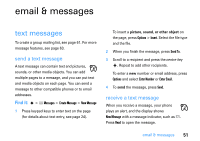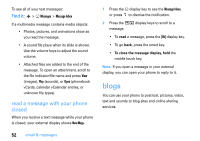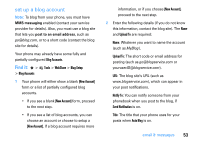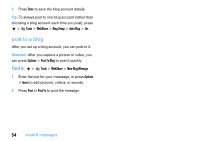Motorola MOTORAZR2 V9 V9x User Guide - Page 53
email & messages, text messages
 |
View all Motorola MOTORAZR2 V9 V9x manuals
Add to My Manuals
Save this manual to your list of manuals |
Page 53 highlights
email & messages text messages To create a group mailing list, see page 61. For more message features, see page 63. send a text message A text message can contain text and pictures, sounds, or other media objects. You can add multiple pages to a message, and you can put text and media objects on each page. You can send a message to other compatible phones or to email addresses. Find it: s > e Messages > Create Message > New Message 1 Press keypad keys to enter text on the page (for details about text entry, see page 24). To insert a picture, sound, or other object on the page, press Options > Insert. Select the file type and the file. 2 When you finish the message, press Send To. 3 Scroll to a recipient and press the centre key s. Repeat to add other recipients. To enter a new number or email address, press Options and select Enter Number or Enter Email. 4 To send the message, press Send. receive a text message When you receive a message, your phone plays an alert, and the display shows New Message with a message indicator, such as É. Press Read to open the message. email & messages 51