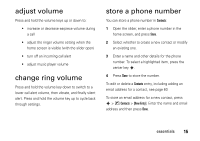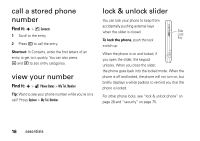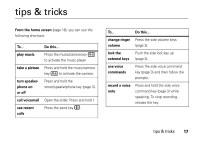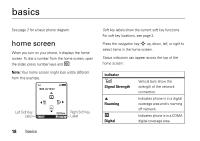Motorola MOTOROKR Z6m User Guide - Page 15
install the battery, charge the battery, conserve battery charge, transferring and listening to music
 |
View all Motorola MOTOROKR Z6m manuals
Add to My Manuals
Save this manual to your list of manuals |
Page 15 highlights
install the battery 1 2 3 4 charge the battery New batteries are not fully charged. Plug the battery charger into your phone and an electrical outlet. Your phone might take several seconds to start charging the battery. The phone shows Charge Complete when finished. Tip: Motorola batteries have circuitry that protects the battery from damage from overcharging. conserve battery charge Using certain features of your phone can quickly deplete your battery's charge. The features can include transferring and listening to music, using the camera, replaying video clips, and using Bluetooth® wireless connections. essentials 13

13
essentials
install the battery
charge the battery
New batteries are not fully
charged. Plug the battery
charger into your phone and
an electrical outlet. Your
phone might take several
seconds to start charging
the battery. The phone
shows
Ch
a
rge Complete
when finished.
Tip:
Motorola batteries have circuitry that protects the
battery from damage from overcharging.
conserve battery charge
Using certain features of your phone can quickly
deplete your battery’s charge. The features can include
transferring and listening to music, using the
camera, replaying video clips, and using
Bluetooth® wireless connections.
1
2
3
4