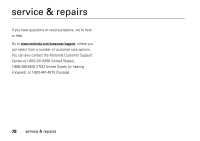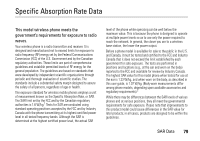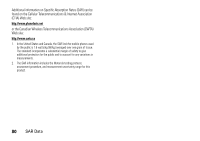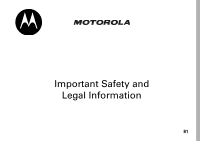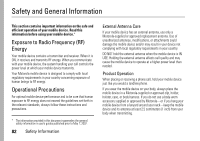Motorola MOTOROKR Z6m User Guide - Page 79
other features-fun & games, manage sounds, features
 |
View all Motorola MOTOROKR Z6m manuals
Add to My Manuals
Save this manual to your list of manuals |
Page 79 highlights
features manage sounds Manage sounds and create playlists: s > h Media Gallery > Sounds To play a sound, scroll to the sound title and press s. To create a playlist, scroll to [New Playlist] and press s. Press Options to select from the following options: Send (in a message or to an online album), Use Bluetooth, Apply As (a ringtone), Create New (Playlist), Manage (copy), Mark (one sound or multiple sounds), Categories, View Storage Devices, Free Space, Properties (file details) or Sounds Setup (loop sound). other features-fun & games 77

other features—fun & games
77
manage sounds
Manage sounds and create playlists:
s
>
h
Medi
a
G
a
llery
>
Sounds
To play a sound, scroll to the sound title and
press
s
.
To create a playlist, scroll to
[New Pl
a
ylist]
and
press
s
.
Press
Options
to select from the following options:
Send (in a message or to an online album), Use
Bluetooth, Apply As (a ringtone),
Cre
a
te New
(Playlist),
Manage (copy), Mark (one sound or multiple
sounds),
C
a
tegories
, View Storage Devices,
Free Sp
a
ce,
Properties
(file details) or Sounds Setup (loop sound).
features