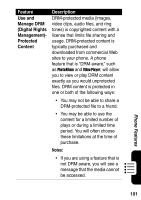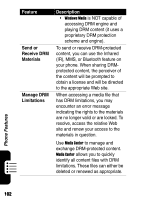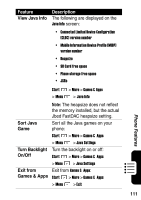Motorola MPx220 User Manual - Page 108
IR, MMS, or Bluetooth. Each error, DRM Digital Rights Management
 |
View all Motorola MPx220 manuals
Add to My Manuals
Save this manual to your list of manuals |
Page 108 highlights
Feature Description Note: You may encounter DRM (Digital Rights Management) issues when attempting to access protected content that doesn't have proper rights. This will happen when you are using device applications, such as PhotoAlbum to manage your pictures, Video Player to play video clips, and file-sending tools such as IR, MMS, or Bluetooth. Each error message indicates the following: • No valid rights: the content has no rights or expired rights that cannot be renewed • No valid rights. Renew?: no valid rights exist, but new rights can be acquired • Can't read file: device application may not be DRM-enabled • Content is forward locked: content cannot be re-distributed To resolve, see "Use and Manage DRM (Digital Rights Management)Protected Content" on page 101. Phone Features 106