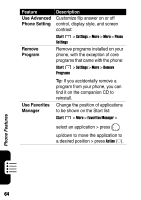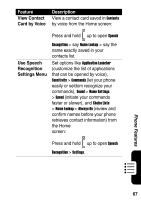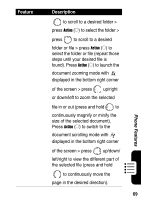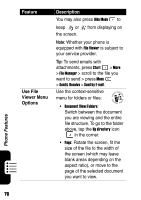Motorola MPx220 User Manual - Page 69
View Contact, Card by Voice, Use Speech, Recognition, Settings Menu
 |
View all Motorola MPx220 manuals
Add to My Manuals
Save this manual to your list of manuals |
Page 69 highlights
Feature View Contact Card by Voice Description View a contact card saved in Contacts by voice from the Home screen: Press and hold up to open Speech Use Speech Recognition Settings Menu Recognition > say Name Lookup > say the name exactly saved in your contacts list. Set options like Application Launcher (customize the list of applications that can be opened by voice), Sensitivity > Commands (let your phone easily or seldom recognize your commands), Sound > Name Settings > Speed (initiate your commands faster or slower), and Choice Lists > Name Lookup > Always On (review and confirm names before your phone retrieves contact information) from the Home screen: Press and hold up to open Speech Recognition > Settings. Phone Features 67

67
Phone Features
View Contact
Card by Voice
View a contact card saved in
Contacts
by voice from the Home screen:
Press and hold
up to open
Speech
Recognition
> say
Name Lookup
> say the
name exactly saved in your
contacts list.
Use Speech
Recognition
Settings Menu
Set options like
Application Launcher
(customize the list of applications
that can be opened by voice),
Sensitivity
>
Commands
(let your phone
easily or seldom recognize your
commands),
Sound
>
Name Settings
>
Speed
(initiate your commands
faster or slower), and
Choice Lists
>
Name Lookup
>
Always On
(review and
confirm names before your phone
retrieves contact information) from
the Home
screen:
Press and hold
up to open
Speech
Recognition
>
Settings
.
Feature
Description