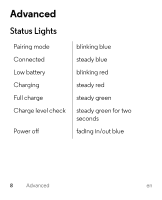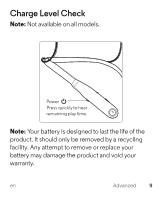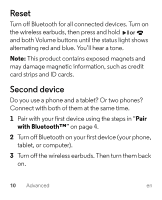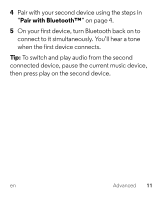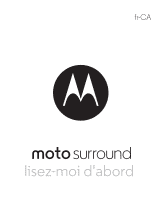Motorola Moto Surround Moto Surround - Quick Start Guide EN ES PT - Page 12
Reset, Second device - bluetooth
 |
View all Motorola Moto Surround manuals
Add to My Manuals
Save this manual to your list of manuals |
Page 12 highlights
Reset Turn off Bluetooth for all connected devices. Turn on the wireless earbuds, then press and hold or and both Volume buttons until the status light shows alternating red and blue. You'll hear a tone. Note: This product contains exposed magnets and may damage magnetic information, such as credit card strips and ID cards. Second device Do you use a phone and a tablet? Or two phones? Connect with both of them at the same time. 1 Pair with your first device using the steps in "Pair with Bluetooth™" on page 4. 2 Turn off Bluetooth on your first device (your phone, tablet, or computer). 3 Turn off the wireless earbuds. Then turn them back on. 10 Advanced en
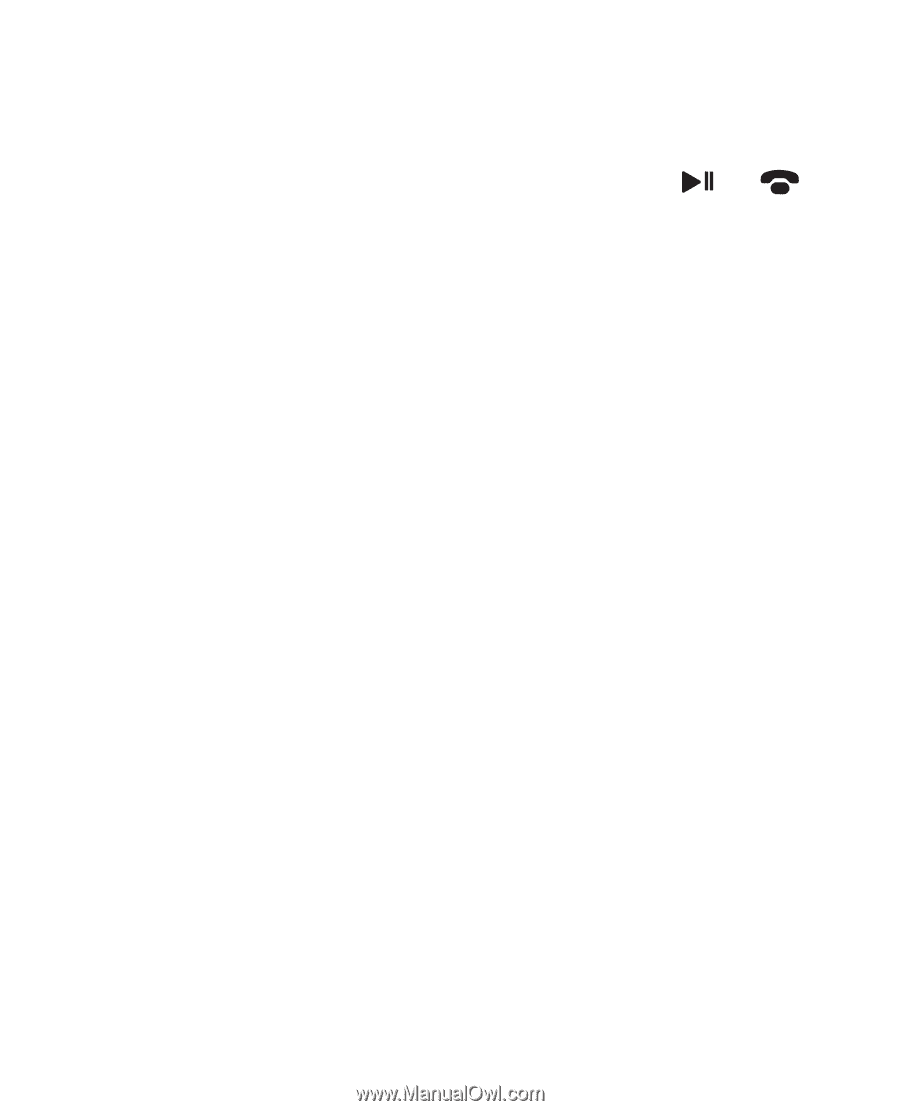
10
Advanced
en
Reset
Turn off Bluetooth for all connected devices. Turn on
the wireless earbuds, then press and hold
and both Volume buttons until the status light shows
alternating red and blue. You’ll hear a tone.
Note:
This product contains exposed magnets and
may damage magnetic information, such as credit
card strips and ID cards.
Second device
Do you use a phone and a tablet? Or two phones?
Connect with both of them at the same time.
1
Pair with your first device using the steps in “
Pair
with Bluetooth™
” on page 4.
2
Turn off Bluetooth on your first device (your phone,
tablet, or computer).
3
Turn off the wireless earbuds. Then turn them back
on.
or