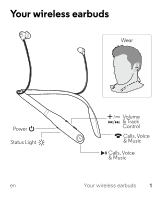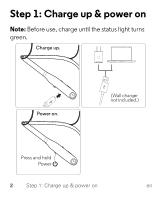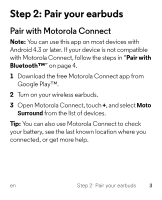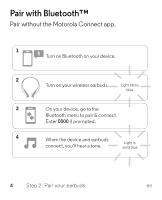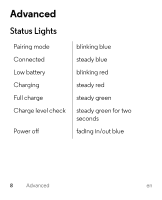Motorola Moto Surround Moto Surround - Quick Start Guide EN ES PT - Page 5
Step 2: Pair your earbuds - wireless earbuds
 |
View all Motorola Moto Surround manuals
Add to My Manuals
Save this manual to your list of manuals |
Page 5 highlights
Step 2: Pair your earbuds Pair with Motorola Connect Note: You can use this app on most devices with Android 4.3 or later. If your device is not compatible with Motorola Connect, follow the steps in "Pair with Bluetooth™" on page 4. 1 Download the free Motorola Connect app from Google Play™. 2 Turn on your wireless earbuds. 3 Open Motorola Connect, touch +, and select Moto Surround from the list of devices. Tip: You can also use Motorola Connect to check your battery, see the last known location where you connected, or get more help. en Step 2: Pair your earbuds 3

en
Step 2: Pair your earbuds
3
Step 2: Pair your earbuds
Pair with Motorola Connect
Note:
You can use this app on most devices with
Android 4.3 or later. If your device is not compatible
with Motorola Connect, follow the steps in “
Pair with
Bluetooth™
” on page 4.
1
Download the free Motorola Connect app from
Google Play™.
2
Turn on your wireless earbuds.
3
Open Motorola Connect, touch
+
, and select
Moto
Surround
from the list of devices.
Tip:
You can also use Motorola Connect to check
your battery, see the last known location where you
connected, or get more help.