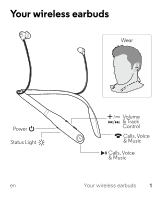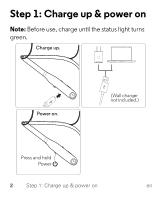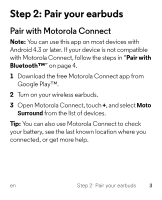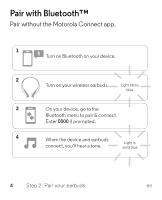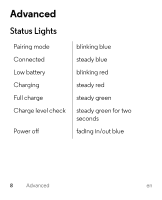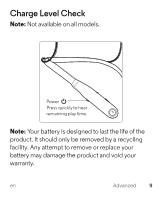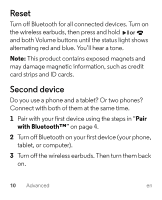Motorola Moto Surround Moto Surround - Quick Start Guide EN ES PT - Page 7
Calls, Voice & Music Control - earbuds
 |
View all Motorola Moto Surround manuals
Add to My Manuals
Save this manual to your list of manuals |
Page 7 highlights
Calls, Voice & Music Control The buttons at the ends of your earbuds perform the same functions. Press either button to control calls, voice commands, and music. Note: Voice control may not work on some devices or in all languages. + Volume up Or press & hold to play the next track. Volume down Or press & hold to restart a track or play the last track. Music Play/Pause Answer/End Calls Start Voice Command Music Play/Pause Answer/End Calls Start Voice Command Note: Some features are phone/network dependent. en Calls, Voice & Music Control 5
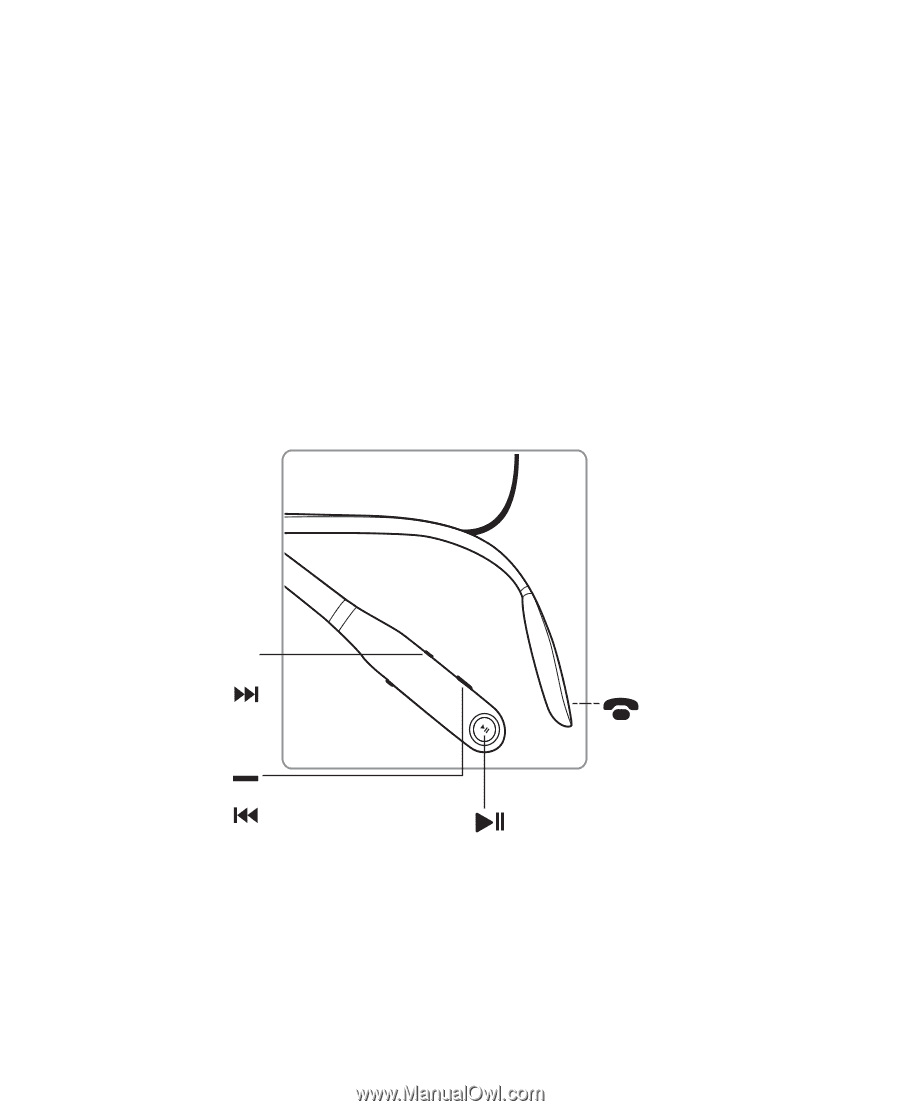
en
Calls, Voice & Music Control
5
Calls, Voice & Music Control
The buttons at the ends of your earbuds perform the
same functions. Press either button to control calls,
voice commands, and music.
Note:
Voice control may not work on some devices
or in all languages.
Note:
Some features are phone/network dependent.
Volume down
Or press & hold to
restart a track or
play the last track.
Volume up
Or press & hold to
play the next track.
+
Music Play/Pause
Answer/End Calls
Start Voice Command
Music Play/Pause
Answer/End Calls
Start Voice Command