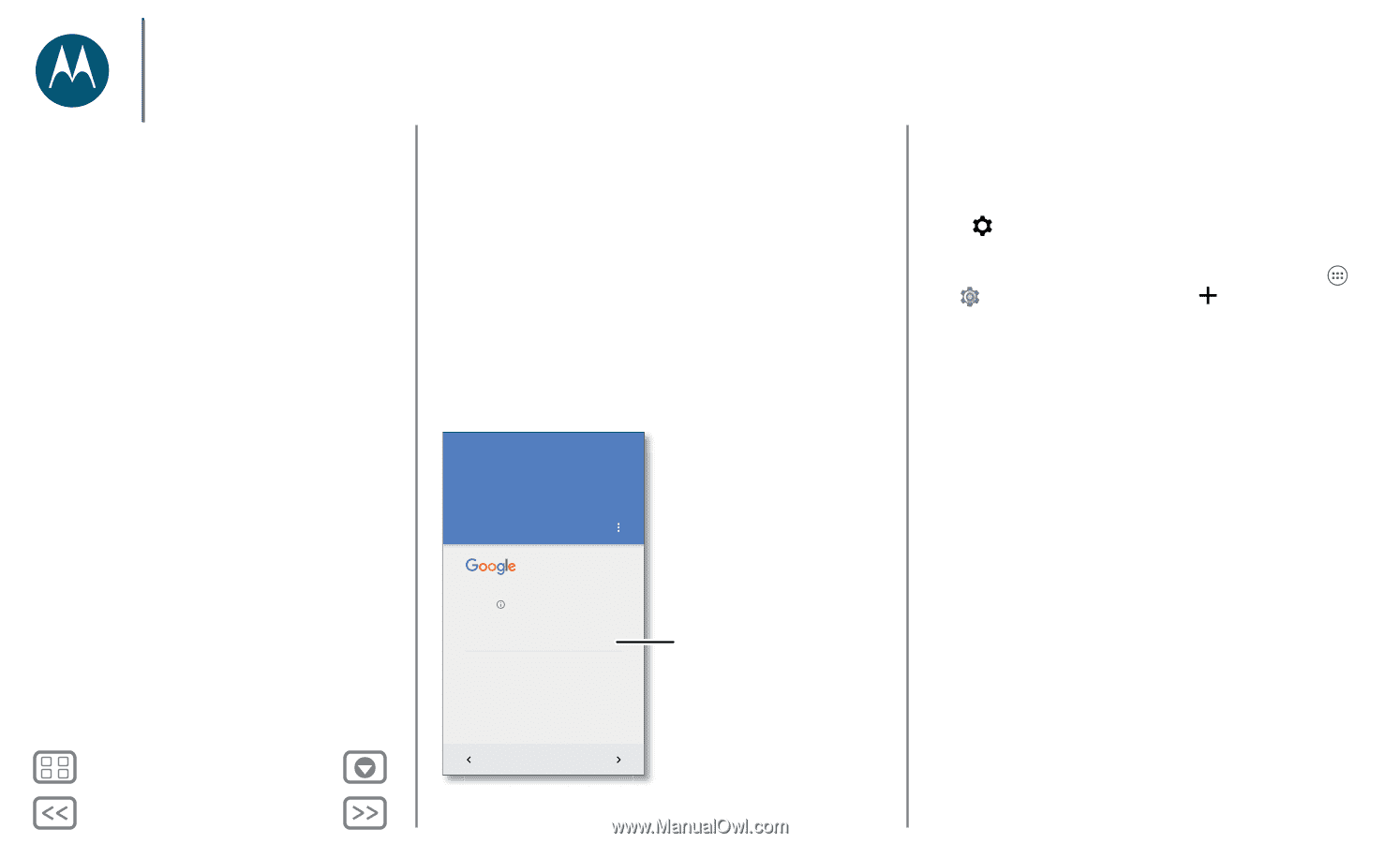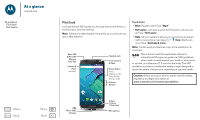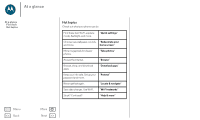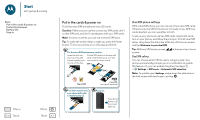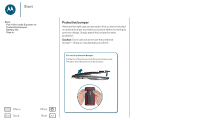Motorola Moto X Pure Edition User Guide - Page 7
Sign
 |
View all Motorola Moto X Pure Edition manuals
Add to My Manuals
Save this manual to your list of manuals |
Page 7 highlights
Start Start Put in the cards & power on Protective bumper Battery life Sign in Menu Back More Next Sign in Just follow the screen prompts to get started. If you use Gmail™, you already have a Google™ account-if not, you can create an account during setup. Signing into your Google account lets you access, sync, and backup your stuff. See your Google apps, contacts, calendar, photos, and more. Tips & tricks • Wi-Fi network: For faster internet access or to conserve mobile data use, swipe the status bar down with two fingers, tap , and then tap Wi-Fi. There's more in "Wi-Fi networks". • Accounts: To add, edit, or delete accounts, tap Apps > Settings > Accounts, then tap Add account. To set up email accounts, see "Email". For help with your Google account, visit www.google.com/accounts. Note: This phone supports apps and services that may use a lot of data, so make sure your data plan meets your needs. Contact your service provider for details. Add your account Sign in to get the most out of your device. Enter your email Or create a new account Sign in to access and sync your contacts, calendar, and photos. SKIP