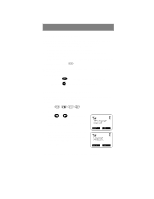Motorola NTN8496 User Manual - Page 9
Welcome
 |
View all Motorola NTN8496 manuals
Add to My Manuals
Save this manual to your list of manuals |
Page 9 highlights
Welcome 1. Antenna Extend for optimal signal. 2. Earpiece Hold to your ear to hear the other party. 3. Volume Control Buttons Press to adjust volume levels in Phone, Private, and Group modes. 4. Push-To-Talk (PTT) Button Transmit a Private or Group Call, or a Call Alert. Press and hold the PTT button to talk; release it to listen. 5. Scroll Keys Press the left key to scroll backward or the right key to scroll forward through menu options and lists. 6. Mode Key Press to change modes. 7. LED (Light Emitting Diode) Check the phone's status. See Table 2 on page 5 for more information. 8. On/Off Key Press and hold to turn your i500plus on or off. 9. Punctuation Key Add punctuation in the Net Mode browser (within T9™ Text Input). 10. Side Charging Jack Attach charging accessories. 11. Back Key Return to the previous browser screen. 12. Microphone Use to speak during calls. 13. Alphanumeric Display View up to four lines (12 characters per line) or six lines (16 characters per line) on the display. 14. Menu Key Press to scroll through menu options. 15. Option Keys Press the right or left option key to select the menu option that appears directly above the key. 16. Send/End Key Press to answer an incoming Phone call. After entering a phone number, press to begin an outgoing Phone call or to redial the entered phone number. Press to end Phone calls. 17. Alphanumeric Keypad Enter telephone numbers, Private Call IDs, and alphanumeric characters. 18. Next Word Key Press to display the next word choice in the browser (within T9 Text Input). 19. Home Key Press to return to the browser Home menu. 20. Speaker Key Press to hear incoming calls through the earpiece or the speaker during private and group conversations. 21. Bottom Accessory Connect accessories and the data cable. Connector 3