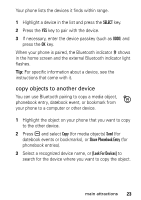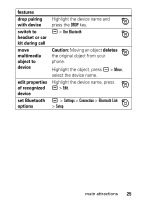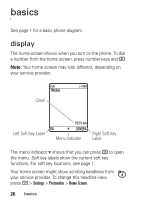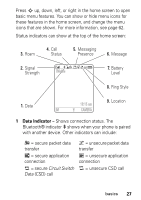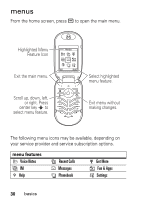Motorola PEBL U6 User Manual - Page 27
of recognized, set Bluetooth
 |
UPC - 718122796144
View all Motorola PEBL U6 manuals
Add to My Manuals
Save this manual to your list of manuals |
Page 27 highlights
features drop pairing with device switch to headset or car kit during call move multimedia object to device edit properties of recognized device set Bluetooth options Highlight the device name and press the DROP key. a > Use Bluetooth Caution: Moving an object deletes the original object from your phone. Highlight the object, press a > Move, select the device name. Highlight the device name, press a > Edit. a > Settings > Connection > Bluetooth Link > Setup main attractions 25

25
main attractions
drop pairing
with device
Highlight the device name and
press the
DROP
key.
switch to
headset or car
kit during call
a
>
Use Bluetooth
move
multimedia
object to
device
Caution:
Moving an object
deletes
the original object from your
phone.
Highlight the object, press
a
>
Move
,
select the device name.
edit properties
of recognized
device
Highlight the device name, press
a
>
Edit
.
set Bluetooth
options
a
>
Settings
>
Connection
>
Bluetooth Link
>
Setup
features