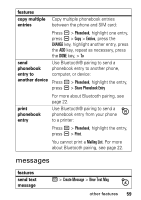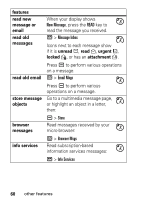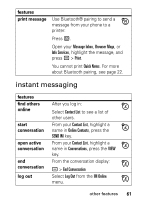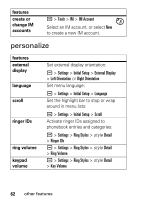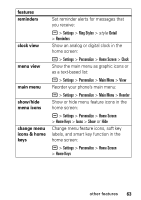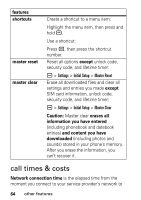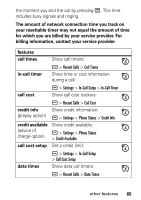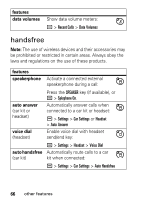Motorola PEBL U6 User Manual - Page 63
instant messaging
 |
UPC - 718122796144
View all Motorola PEBL U6 manuals
Add to My Manuals
Save this manual to your list of manuals |
Page 63 highlights
features print message Use Bluetooth® pairing to send a message from your phone to a printer: Press R. Open your Message Inbox, Browser Msgs, or Info Services, highlight the message, and press a > Print. You cannot print Quick Notes. For more about Bluetooth pairing, see page 22. instant messaging features find others online start conversation open active conversation end conversation log out After you log in: Select Contact List to see a list of other users. From your Contact List, highlight a name in Online Contacts, press the SEND IM key. From your Contact List, highlight a name in Conversations, press the VIEW key. From the conversation display: a > End Conversation Select Log Out from the IM Online menu. other features 61

61
other features
instant messaging
print message
Use Bluetooth® pairing to send a
message from your phone to a
printer:
Press
R
.
Open your
Message Inbox
,
Browser Msgs
, or
Info Services
, highlight the message, and
press
a
>
Print
.
You cannot print
Quick Notes
. For more
about Bluetooth pairing, see page 22.
features
find others
online
After you log in:
Select
Contact List
to see a list of
other users.
start
conversation
From your
Contact List
, highlight a
name in
Online Contacts
, press the
SEND IM
key.
open active
conversation
From your
Contact List
, highlight a
name in
Conversations
, press the
VIEW
key.
end
conversation
From the conversation display:
a
>
End Conversation
log out
Select
Log Out
from the
IM Online
menu.
features