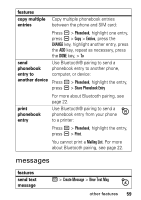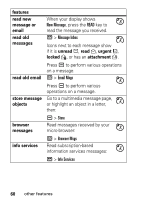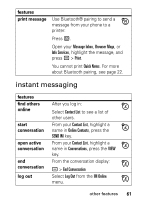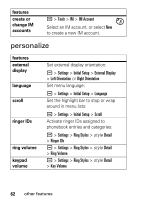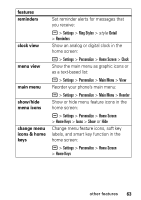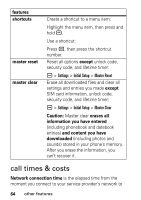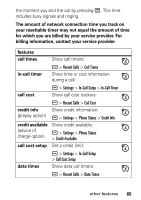Motorola PEBL U6 User Manual - Page 62
read new, message or, email, read old, unread, urgent, locked, attachment, read old email
 |
UPC - 718122796144
View all Motorola PEBL U6 manuals
Add to My Manuals
Save this manual to your list of manuals |
Page 62 highlights
features read new message or email read old messages When your display shows New Message, press the READ key to read the message you received. R > Message Inbox Icons next to each message show if it is unread J, read H, urgent K, locked V, or has an attachment R. Press a to perform various operations on a message. read old email R > Email Msgs Press a to perform various operations on a message. store message Go to a multimedia message page, objects or highlight an object in a letter, then: a > Store browser messages Read messages received by your micro-browser: R > Browser Msgs info services Read subscription-based information services messages: R > Info Services 60 other features

60
other features
read new
message or
email
When your display shows
New Message
, press the
READ
key to
read the message you received.
read old
messages
R
>
Message Inbox
Icons next to each message show
if it is
unread
J
,
read
H
,
urgent
K
,
locked
V
, or has an
attachment
R
.
Press
a
to perform various operations
on a message.
read old email
R
>
Email Msgs
Press
a
to perform various
operations on a message.
store message
objects
Go to a multimedia message page,
or highlight an object in a letter,
then:
a
>
Store
browser
messages
Read messages received by your
micro-browser:
R
>
Browser Msgs
info services
Read subscription-based
information services messages:
R
>
Info Services
features