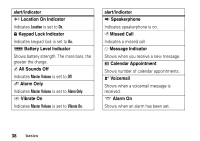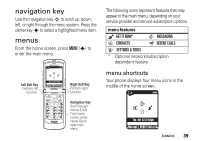Motorola RAZR V3 User Manual - Page 43
tap mode, capitalization & numbers
 |
UPC - 890552608546
View all Motorola RAZR V3 manuals
Add to My Manuals
Save this manual to your list of manuals |
Page 43 highlights
From the EDIT CONTACT screen, press Abc to select an entry mode. You can select one of the following entry modes: iTAP English iTAP Spanish Abc ABC 123 Symbols Let the phone predict each word (in English) as you press keys. Let the phone predict each word (in Spanish) as you press keys. Enter letters and numbers by pressing a key one or more times, 1st character in uppercase. Enter letters and numbers by pressing a key one or more times, all characters in uppercase. Enter numbers only. Enter symbols. capitalization & numbers Press * in any text entry screen to cycle through entry methods: abc = no capital letters ABC = all capital letters iTAP= predictive text entry 123 = all numbers Abc = capitalize next letter only tap mode From a text entry screen, specify Tap mode by pressing Abc, then selecting Abc or ABC. This is the standard method for entering text on your phone. Regular Tap mode cycles through the letters and numbers of the key you press, as shown in the "character chart" on page 43. 42 basics