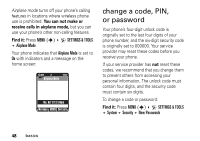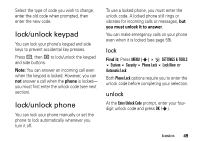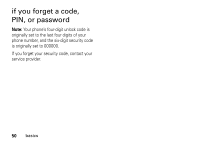Motorola RAZR V3 User Manual - Page 46
Snumeric mode, enter words
 |
UPC - 890552608546
View all Motorola RAZR V3 manuals
Add to My Manuals
Save this manual to your list of manuals |
Page 46 highlights
word. For example, if you enter prog, you might see: 1 N CREATE TXT MESSAGE 1/7 0/160 To: 233-2233 This is a prog ram Abc SEND Options Press S up to accept program. Enter a space after prog to keep only prog. If you want a different word (such as progress), continue pressing keypad keys to enter the remaining characters. enter words 1 Press keypad keys (one press per letter) to begin entering a word. As you type, your phone automatically shows additional letters that form a suggested combination. 2 Scroll right to view other possible combinations, and highlight the combination you want. 3 Press S up to enter the highlighted combination when it spells a word. A space is automatically inserted after the word. If you enter a word your phone does not recognize, the phone stores it to use as one of your word options. When you fill memory space for unrecognized words, your phone deletes the oldest words to add new words. numeric mode From a text entry screen, specify Numeric mode by pressing Abc, then selecting 123. Press keypad keys to enter the numbers you want. When you finish entering numbers, press * to switch to another entry method. basics 45